Can you appear offline on Instagram? Yes, you can, and it only takes a few taps to make it happen.
You might just want to scroll in peace or check DMs without people knowing you’re around. But Instagram’s default settings don’t exactly make that easy. That little green dot next to your name and profile picture? That’s your active status, and it tells people when you’re online or when you were last active.
If that doesn’t sit right with you, you can shut it off fast. This guide explains how to turn off your active status on Instagram using the app or browser. It also covers how to appear offline on Instagram without logging out and what actually changes when you disable the status.
What Happens When You Turn Off Active Status?
When you turn off your active status on Instagram, it changes the way people connect with you. But rest assured; it doesn’t log you out or mess with your feed.
Still, a few things shift behind the scenes, so here’s a quick heads-up on what to expect:
✅ Nobody can see when you’re online: That green dot next to your profile picture and name? Gone. Your contacts won’t know when you open the app or how long ago you were active. You can scroll, react to stories, and browse reels without popping up in someone’s “active now” list.
✅ You won’t see anyone else’s status either: Instagram keeps it fair. If you don’t want to be seen, you don’t get to see others either. So once you turn off your active status, you also lose access to that info from your contacts.
No green dots. No “last active 5 minutes ago.”
✅ Your content still shows up like normal: Turning off your status doesn’t affect what others see on their feed. Your stories, posts, and reels still appear as usual. You’ll still get likes and comments.
✅ DMs still work just fine: You can still send and receive messages, voice notes, and reactions. Deactivating your active status doesn’t block chat; it only removes the timestamp and activity status from both sides. You’re still reachable if someone needs to contact you.
How to Turn Off Your Active Status on Instagram (iPhone and Android Phones)
If you mostly use Instagram on your phone, here’s how to turn off your active status through the mobile app. This works on both iPhone and Android phones.
- Open your Instagram app: Log into your account if you haven’t already.
- Tap the three-line menu in the top right corner: This opens the slide-out menu where “Settings and activity” appears right away.
- Scroll to “How others can interact with you”: This section controls how people engage with your account.
- Tap “Messages and story replies”: It opens more options, including your online visibility setting.
- Go to “Who can see that you’re online”: Here, you’ll find the option to manage who sees your active status.
- Tap “Show activity status” and switch it off: You’ll see a toggle. Turn it off (it should turn gray), and just like that, your active status is hidden.
How to Turn Your Active Status Off on Instagram on a Computer
If you’re using Instagram from a desktop or laptop, you can still hide your activity. It only takes a few clicks, and once it’s off, you’ll appear offline; just like on the mobile app.
Here’s how to do it:
- Go to Instagram.com and log in: Open your browser and sign in to your account.
- Click “More” in the lower left corner: You’ll see a three-line icon, click that to open the main menu.
- Select “Settings”: A pop-up settings menu will appear.
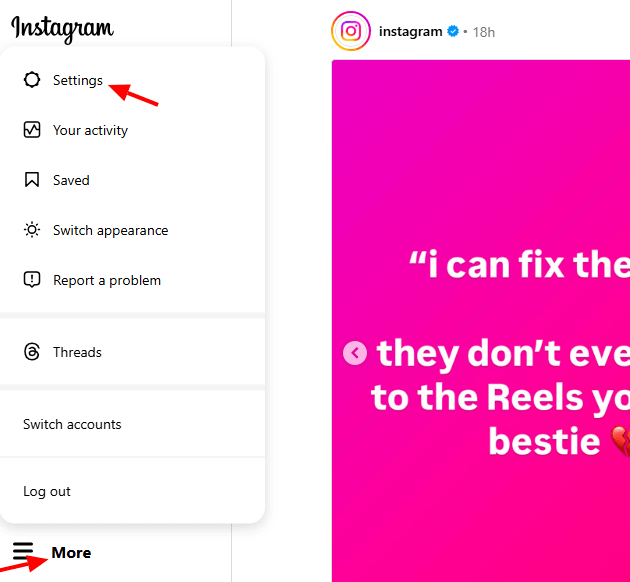
- Go to “How others can interact with you”: Under this section, click on “Messages and story replies.” This is where you can adjust who sees your activity status and how people can interact with your messages.
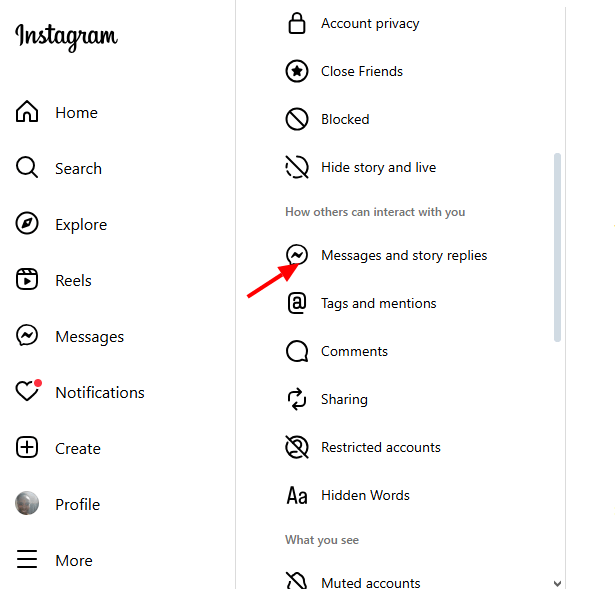
- Go to “Who can see you’re online”: Click on the “Show activity status. ” You’ll see a toggle. Slide the switch so it’s no longer blue. That’s it. Your active status is now off. No one will see when you’re online or when you were last active, and just like on your phone, you won’t see theirs either.
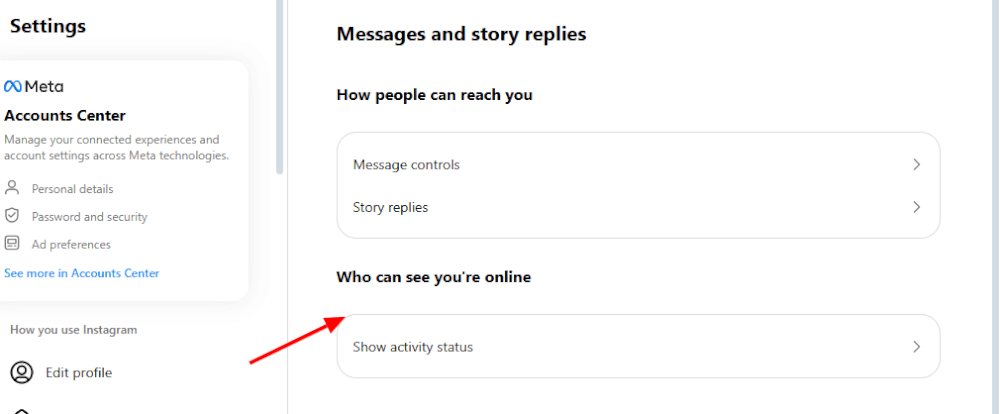
How to Appear Offline Without Logging Out
Turning off your active status hides your online presence, but there are a few other ways to stay lowkey without logging out completely.
Here are a few extra tricks you can use:
✅ Turn off your active status: This is the most reliable way to appear offline. It hides the green dot and your last active time but doesn’t log you out or affect your feed.
✅ Restrict accounts instead of muting: Muting only hides their posts and stories from your view. But if you want to limit what they see or how they interact with you, use the Restrict feature. It moves their messages to your message requests, hides your activity status from them, and blocks their comments from showing publicly.
✅ Turn off push notifications: Disabling Instagram notifications from your phone settings won’t affect how others see your account, but it can help you manage how often you open the app. If you’re trying to reduce real-time interactions or avoid getting pulled into conversations the moment they happen, this gives you more control over when you engage with the app.
✅ Browse quietly (no stories, no reactions): There’s no private mode on Instagram, but if you stop liking posts, replying to stories, or showing up in viewer lists, you’ll stay under the radar. Just know that if you view someone’s story, your name still appears in their viewer list.
✅ Use airplane mode for DMs (carefully): If you open a DM while your phone is in airplane mode, it won’t show as “seen” until you reconnect. This is a handy trick for reading messages silently, but once you go back online, it may still be marked as read.
Final Thoughts
Remember, you don’t always have to be front and center on Instagram especially when every tap can feel like it’s under a spotlight. Turning off your active status is a quick way to reclaim some privacy.
Once you flip that switch, Instagram becomes your space again—quiet, private, and free from interruptions. And if you ever want to switch gears and focus on real growth with genuine followers, lasting engagement, and authentic reach, Bulkoid has what you need to make it happen. There are no shortcuts; just smarter growth at your pace.
Frequently Asked Questions
Can you appear offline on Instagram?
Yes. You can appear offline by turning off your active status in the settings. Once it’s off, no one will see the green dot or your last active time. Keep in mind, you won’t see theirs either.
How do you stop seeing someone’s status on Instagram?
There’s no setting that hides just one person’s activity status. Once you turn yours off, Instagram hides everyone’s status from you, including the person you’re trying to avoid. Right now, it’s all or nothing.
How to turn off active status on Instagram on iPhone?
Open the Instagram app, go to your profile, tap the menu in the top right, then head to Settings and privacy > Messages and story replies > Show activity status. Tap that, then switch it off. Done.
How to turn off active status on Instagram for one person?
Instagram doesn’t offer that level of control. You can’t turn your status off for just one user; it’s either on for everyone or off for everyone. If you want to avoid someone specifically, restricting their account might be a better option.
If I turn off my active status, will my messages still show as “seen”?
Yes. Turning off your status doesn’t stop message read receipts. If you open a DM, the sender will still see “seen” unless you read it in airplane mode or don’t open it at all.
























