How to reset TikTok algorithm has probably crossed your mind if your For You Page (FYP) starts showing weird videos you don’t care about. Maybe your feed used to feel spot-on, but now it’s full of videos that don’t match your taste.
The thing is, TikTok’s algorithm learns fast, and sometimes, it gets messy just as quickly. A few accidental likes or binge-watching the wrong trend can send your FYP in a whole new direction. Fortunately, you can reset it and take back control.
This guide shows you how to do it step by step. You’ll also get a few tricks to fine-tune your feed and avoid habits that confuse the system. If your FYP feels off, we’ll help you fix it without deleting your whole account.
What the TikTok Algorithm Tracks
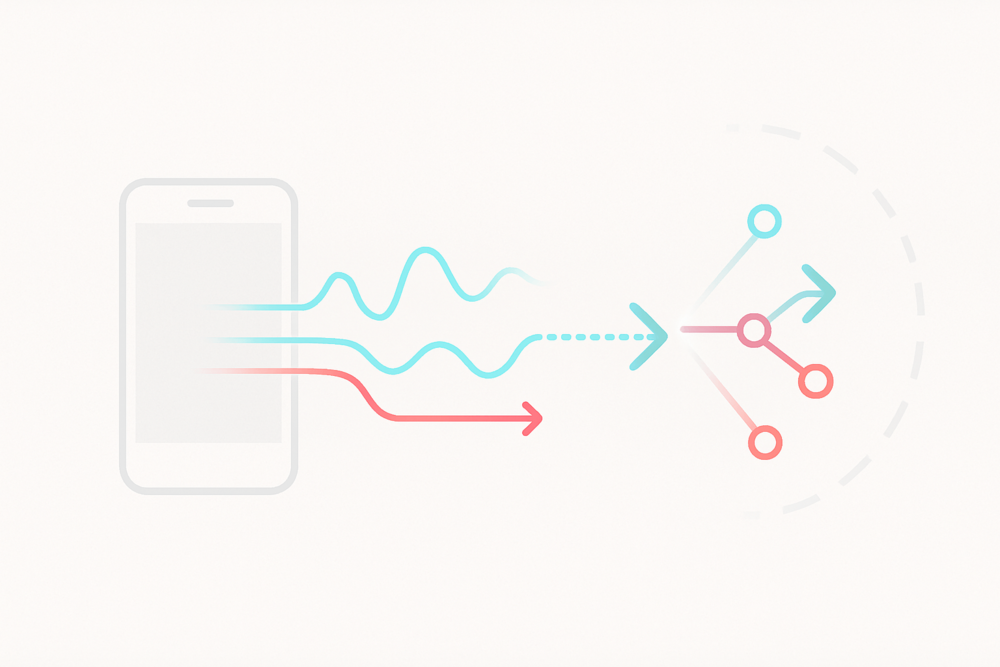
TikTok’s algorithm doesn’t just guess what you want to see; it watches everything. Every swipe, like, pause, and follow feeds data into the system. That’s how your FYP gets shaped. Here’s what it actually pays attention to:
✅ Watch time: The longer you watch a video, the more TikTok thinks you like that type of content, even if you didn’t hit like.
✅ Likes, shares, and saves: Engaging with a post tells the algorithm you want more of that style, topic, or creator.
✅ Comments: Even leaving a joke or tagging a friend helps TikTok decide what else to serve you.
✅ Skips and rewatches: Skipping tells TikTok you’re not interested. Rewatching sends the opposite signal.
✅ Accounts you follow: This helps TikTok group your interests into categories like beauty, fitness, pets, etc.
✅ Hashtags and captions you interact with: TikTok connects patterns between the kind of captions you pause on or the hashtags in content you watch fully.
The more you interact, the stronger the signal. And that’s why your feed can shift fast, sometimes in ways you didn’t mean to.
What It Means to “Reset” the Algorithm
Don’t worry – resetting the TikTok algorithm doesn’t wipe your account clean. You can’t delete every trace of your watch history, but you can guide the algorithm in a new direction.
TikTok’s “Refresh” feature gives you a soft reset by clearing the influence of past activity. After you use it, TikTok shows you a more generic mix of trending content. From there, your new interactions help shape a fresh FYP.
There’s also the manual route. You can clear the app cache, unfollow accounts, or use “Not Interested” more often. These actions gently push the algorithm toward your new preferences.
It won’t erase your history, but it helps shift your feed toward what you like now.
How to Use TikTok’s “Refresh” Feature
TikTok added a built-in way to reset your For You Page: Refresh Your For You Feed. It clears out old recommendations and lets you shape your FYP from scratch.
Here’s how to do it:
- Open TikTok and go to your profile
- Tap the three lines (☰) in the top right
- Tap Settings and Privacy
- Scroll to Content Preferences
- Select Refresh Your For You Feed
- Tap Continue, then Refresh
Your feed resets to a mix of trending and untailored content. New interactions help retrain the feed quickly. So be intentional; don’t just scroll. Engage with what you enjoy, and TikTok will adjust fast.
Other Ways to Reset Your Feed
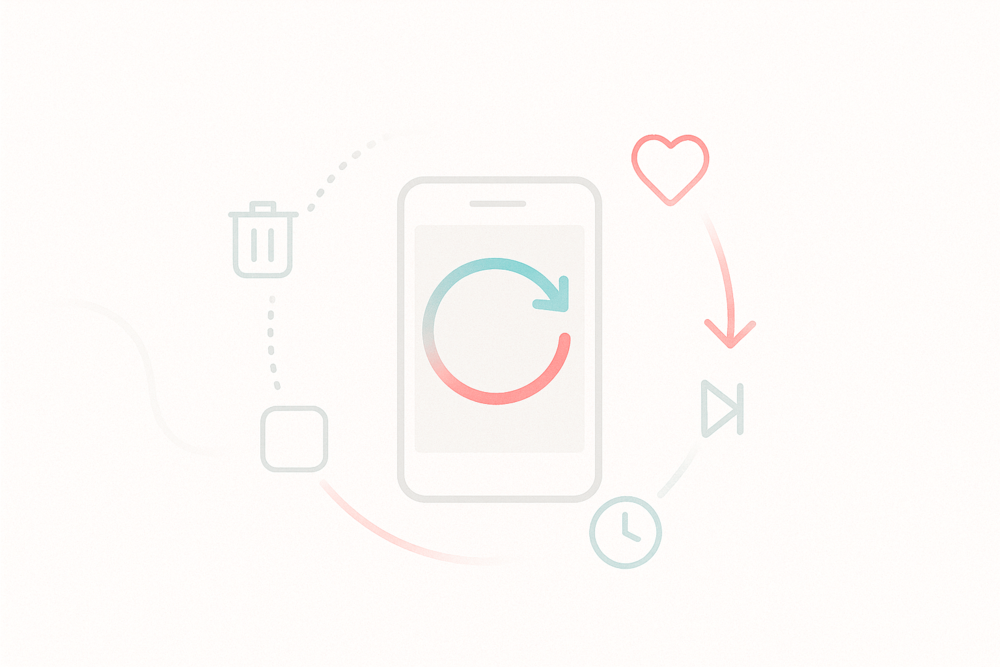
If you don’t want to use the “Refresh” button, or you already have, there are a few other tricks that help push your feed in a better direction. These small actions add up fast.
✅ Clear the cache: Head to your TikTok settings and tap “Free up space.” Clearing the cache won’t erase your account data, but it helps remove stored app behavior that could influence what shows up next.
✅ Use “Not Interested” often: When you come across videos that don’t appeal to you, press and hold on the screen, then tap “Not Interested.” It’s an easy way to prevent that type of content from showing up again.
✅ Interact with what you do like: Likes, follows, shares, and even comments help TikTok learn what to serve you. Start engaging with creators or niches you want more of.
✅ Follow new creators: Want more food content? DIY? Fitness? Go follow a few fresh creators in that niche. It’s a quick way to tell TikTok to shift direction.
✅ Be intentional with your watch time: Watch the full video on content you like and skip quickly on stuff you don’t. Your watch time sends a strong signal, so be mindful.
Does Clearing Cache Help? (Yes, But Not How You Think)
Clearing the cache helps clean up the app, but won’t reset your feed. The cache holds temporary files like drafts and loading data, not your watch history.
Still, it’s useful when the app feels glitchy or stuck. It can also help TikTok pull fresh content, especially if you’re making changes to your habits.
To clear it:
- Go to Settings and Privacy
- Tap Free Up Space
- Tap Clear Cache
Just know that it’s a soft cleanup, not a reset button. Your actions and interests carry more weight when it comes to real changes.
What to Expect After Resetting
Once you reset or refresh, TikTok gives you a broad mix of trending videos. It might feel random, but that’s normal.
As you interact with content again, TikTok watches closely. If you scroll past a bunch of makeup clips but rewatch a few tech tutorials, your feed will start to adjust.
Here’s how to shape it faster:
- Like and comment on what you enjoy
- Rewatch videos that interest you
- Follow creators in your niche
- Tap “Not Interested” on videos you’re done with
Common Mistakes That Mess With Your FYP

Sometimes it’s not the algorithm; it’s how you use it. These habits confuse TikTok’s system and make your feed feel messy or totally off.
🚫 Scrolling without interacting: Just watching without liking or following sends mixed signals. TikTok can’t tell what’s working for you, so it guesses and often gets it wrong.
🚫 Watching content you don’t like for too long: Hate-watching, doom-scrolling, or lingering on content just because it’s dramatic? TikTok reads that as interest and will send you more of the same.
🚫 Ignoring the “Not Interested” button: If you don’t use it, the app assumes you’re fine with the content, even if you’re not.
🚫 Engaging with too many random niches: Jumping between fitness, conspiracy videos, booktok, and prank content in one session muddies your signal. Keep your interactions focused if you want a consistent feed.
Final Thoughts + Grow Your Reach with Bulkoid
A reset helps bring your feed closer to what you want to see. You can use TikTok’s Refresh tool or just start being more intentional with your interactions.
But if your videos aren’t getting picked up even after cleaning up your FYP, the issue might be reach, not content. That’s where Bulkoid can help.
We boost your exposure with real TikTok followers, video views, likes, comments, and shares so your posts get seen by the right audience. There are no bots, no fake numbers, just real growth from real people.
Start growing with Bulkoid today and get your content in front of the right audience.
























