Posting on Reddit can feel tricky the first time. The site looks simple, yet every post, comment, and community has its own rhythm.
Once you learn how things work, though, it becomes one of the best places to share ideas, stories, and experiences online.
Each Reddit community, known as a subreddit, focuses on something different. From tech advice to travel tips, there’s a group for nearly every interest.
What matters most is knowing where and how to post so your content reaches the right audience.
This guide walks you through how to post on Reddit step by step, with clear examples, posting tips, and simple ways to get noticed without breaking the rules.
How to Post on Reddit (Step-by-Step)
Creating a post on Reddit only takes a few minutes once you know where everything is.
The steps are slightly different depending on whether you’re using a computer or the Reddit app, but both are simple to follow.
How to Post on Reddit Desktop
1. Log in to your Reddit account: If you don’t have one yet, you can easily create it from the homepage.
2. Choose a subreddit: Type a topic into the search bar and browse until you find the right community. Make sure to read its posting rules before sharing anything.
Some subreddits only allow text, while others prefer links or photos.
3. Click “Create a Post”: You’ll find this button near the top of the subreddit page. A new window opens with different post types like Text, Image & Video, Link, or Poll.
4. Write your title: Keep it short, clear, and specific. The title is the first thing people see, and it often decides whether they click on your post.
5. Add your content:
- For text posts, write directly in the box.
- To post a picture on Reddit, upload an image or drag it into the editor.
- For links, paste the URL, and Reddit will generate a preview automatically.
6. Use tags or flairs: Some subreddits let you tag your post to show its topic or purpose (for example, “Discussion” or “Question”).
7. Preview and post: Check that everything looks right, then click Post. You’ll see your post appear instantly on the subreddit and in your profile.
How to Post on Reddit Mobile (App)
- Open the Reddit app and log in.
- Tap the plus (+) button at the bottom of the screen.
- Choose what you want to post: text, image, video, or link.
- Pick a subreddit and enter a short, clear title.
- Add your content or upload your media.
- Tap Post to share it with the community.
Tip: Mobile posting is faster, but some advanced options like formatting or adding multiple images are easier on desktop.
Posting regularly helps you learn what kind of content works best. If you’re familiar with sharing updates on other platforms like TikTok or YouTube, you already know that timing and consistency matter.
Many creators find that staying active helps their content reach more people, and Reddit works in a similar way.
Tips to Make Your Reddit Post Stand Out

Once you know how to post on Reddit, the next step is learning how to make your post shine.
Great Reddit posts aren’t just about what you share but how you share it. The smallest details, from your title to the way you reply, can make a big difference.
🎯 Write a Clear, Honest Title
Your Reddit post title decides whether people stop scrolling. Be specific about what your post is about and keep it natural. Avoid clickbait, all caps, or titles that sound like ads.
A good Reddit title works the same way a strong headline does on other platforms: short, clear, and interesting.
Just like crafting the perfect opening line for a tweet, your goal is to make readers curious without overpromising.
🗣️ Add Context and Details
Posts that feel complete perform better. If you’re sharing an image, explain the story behind it.
If you’re asking for advice, give background so people know how to help. Redditors appreciate honesty and effort, and they usually reward it with upvotes.
📸 Use Images When They Add Value
If your topic fits visual content, include a clear photo or graphic.
Subreddits like r/pics, r/DIY, or r/FoodPorn love high-quality images. Just make sure your visuals follow each community’s posting rules.
You can check Reddit’s official posting guidelines on the Reddit Help Center for details.
🧠 Stay Polite and Respectful
Every subreddit has its own culture. What’s funny in one group might feel rude in another.
Keep your tone friendly, avoid arguments, and remember that genuine conversations often lead to more Reddit karma and long-term engagement.
💬 Reply to Comments
Once your post is up, stick around for the discussion. Replying to people helps your post stay visible and shows the community you care.
Posts with active comment sections usually get more traction across Reddit’s feeds.
🕐 Post at the Right Time
Timing matters.
Reddit is busiest during weekday mornings and afternoons in the US, but it can vary depending on your subreddit.
The more you post and observe, the easier it gets to find your timing sweet spot.
The final piece of the puzzle is knowing what to post on Reddit. Every subreddit values something different, and understanding that helps you choose the right type of content for each community.
What to Post on Reddit Based on Different Types of Subreddits

Reddit isn’t one platform; it’s thousands of mini-communities. Each one has its own tone, interests, and posting style.
Choosing the right kind of post for the subreddit you’re in can be the difference between getting ignored and making the front page.
💬 Discussion Subreddits
Examples: r/AskReddit, r/TrueOffMyChest, r/relationships
These subreddits revolve around open conversations and personal experiences.
- Ask open-ended questions that invite thoughtful replies.
- Share your story honestly without oversharing sensitive details.
- Keep titles short but descriptive so people know what they’re joining in on.
🖼️ Image-Based Subreddits
Examples: r/pics, r/EarthPorn, r/Art, r/DIY
These communities focus on visual content.
- Use clear, high-quality images.
- Add a short caption that gives context or emotion.
- Avoid posting images that aren’t yours unless the subreddit allows it.
📚 Informative or Educational Subreddits
Examples: r/explainlikeimfive, r/science, r/AskHistorians
These subreddits reward depth and effort.
- Share insights, not just opinions.
- Include credible sources when possible, such as official studies or Wikipedia entries.
- Keep your tone factual but easy to follow.
🕹️ Entertainment and Humor Subreddits
Examples: r/funny, r/memes, r/gaming
These are for fun, relatable content.
- Keep humor lighthearted and original.
- Avoid reposts or watermarked content.
- Be mindful that not every joke works across all audiences.
💼 Promotional or Interest-Based Subreddits
Examples: r/smallbusiness, r/YouTubeStartups, r/ContentCreators
These allow you to share your projects or products, but they still value conversation over promotion.
- Focus on providing value, not just links.
- Share lessons, tips, or challenges instead of pure advertising.
- Consistent, authentic posting often leads to more engagement.
If you’ve ever started a YouTube channel or shared creative work online, you already understand the balance between showing your work and building trust.
The same approach works perfectly on Reddit.
✍️ Writing and Creative Subreddits
Examples: r/WritingPrompts, r/poetry, r/shortstories
These subreddits love originality and feedback.
- Post your work following each community’s word or theme limits.
- Engage with others by reading and commenting on their posts.
- Add a short intro to give context before the main text.
Understanding what to post and where gives your content the best chance to reach the right people.
Once you’ve matched your idea to the right community, you can focus on avoiding the common mistakes that slow many new users down
Common Posting Mistakes to Avoid when You Post on Reddit
Reddit has its own rhythm. Even small mistakes can stop a post from gaining attention or, worse, get it removed entirely.
Here’s a quick breakdown of what to avoid and why it matters:
| Mistake | Why It’s Bad |
| Posting in the wrong subreddit | Each community has its own topic. If your post doesn’t fit, it can be removed instantly or ignored by users who aren’t interested. |
| Ignoring subreddit rules | Many subreddits ban certain post types or require flair, formatting, or proof. Skipping these details can lead to automatic removal. |
| Reposting popular content | Reddit values originality. Duplicate memes or photos get downvoted fast and can hurt your account reputation. |
| Overusing clickbait titles | Titles that feel exaggerated or misleading frustrate users. Honest, specific titles build trust and get more upvotes. |
| Being overly promotional | Self-promotion without context comes across as spam. Redditors prefer real participation over ads or link drops. |
| Not replying to comments | Posting and disappearing makes it look like you don’t care. Active replies help your post stay visible and respected. |
| Forgetting to check image rights | Sharing photos or artwork you don’t own can lead to copyright issues and removal by moderators. |
| Breaking privacy or etiquette | Sharing private info or screenshots without consent breaks trust. Communities expect respect and boundaries. |
| Posting too often in a short time | Flooding the feed looks spammy and triggers Reddit’s posting limits. Spread your posts out for better visibility. |
| Skipping proofreading | Small errors make posts look rushed. Clear writing makes your content easier to read and more likely to be shared. |
Reddit works best when you treat it like a conversation, not a broadcast.
A few minutes spent checking rules, timing your posts, and engaging with others goes much further than constant posting.
How to Get More Engagement and Karma on Reddit

Once you’ve learned how to post on Reddit, the next step is getting people to notice and interact with what you share.
Engagement keeps your posts visible longer, while karma reflects how much value you bring to the community.
Here are simple ways to grow both naturally:
- Join conversations. Comment, answer questions, and upvote posts you like. Staying active makes your name familiar across subreddits.
- Start small. Post in smaller communities first. They move slower and give your content more time to be seen before trying bigger ones.
- Post at the right time. Weekday mornings or early afternoons often work best, but each subreddit has its own rhythm.
- Offer real value. Share ideas, stories, or advice that help or entertain others. Posts that feel useful earn more upvotes.
- Stay consistent. Regular posting keeps you visible and helps build trust within your favorite communities.
- Be kind and engage. Reply to comments, thank users, and support others’ posts. Small gestures make a big difference.
- Keep it clean and clear. Use short paragraphs, lists, and bold keywords to make your posts easy to read.
Buying Reddit Upvotes from Bulkoid
If you’re new and want to give your post an initial push, buying Reddit upvotes can help more users see it faster.
It’s a small boost that helps your content gain momentum in busy subreddits where posts move quickly.
Bulkoid offers high-retention upvotes that look natural and encourage real users to join the discussion. A few early upvotes can spark more engagement and lead to genuine comments and visibility growth.
Used wisely, it’s not about skipping effort but helping your post get that first wave of attention.
Combine it with regular participation, authentic posting, and community interaction for long-term results that feel real and last.
Final Thoughts
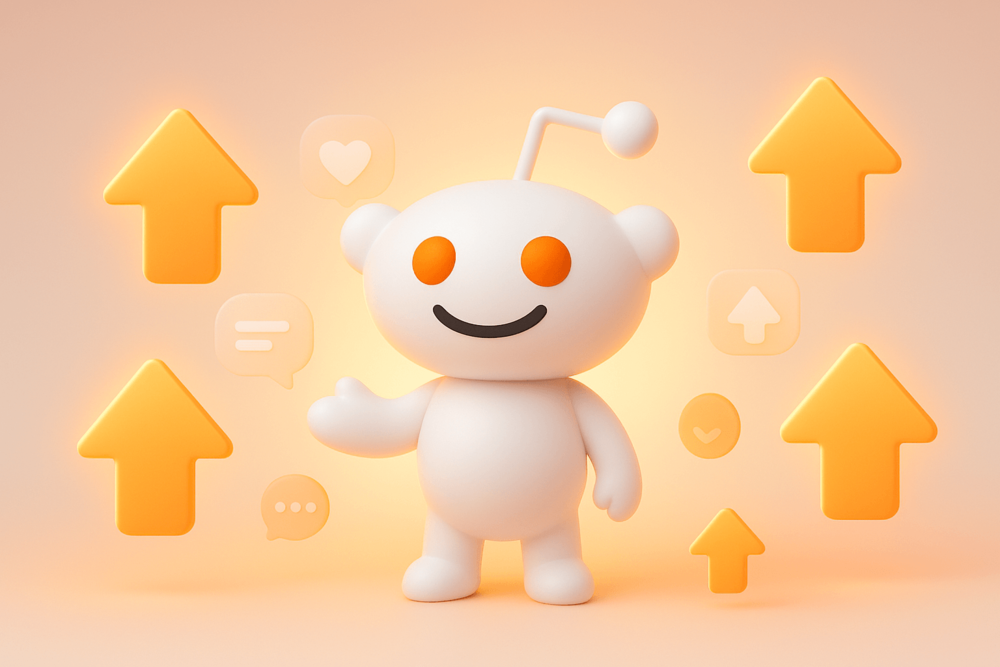
Reddit takes a bit of practice, but once you find your rhythm, it becomes a great place to share ideas and connect with people who think like you.
Stay active, post honestly, and keep learning what each subreddit enjoys. Small, consistent effort turns into steady karma growth over time.
If you’d like your next post to reach more eyes from the start, give it a boost with high-retention Reddit upvotes from Bulkoid.
A little visibility early on can spark more comments, genuine engagement, and lasting community growth.
























