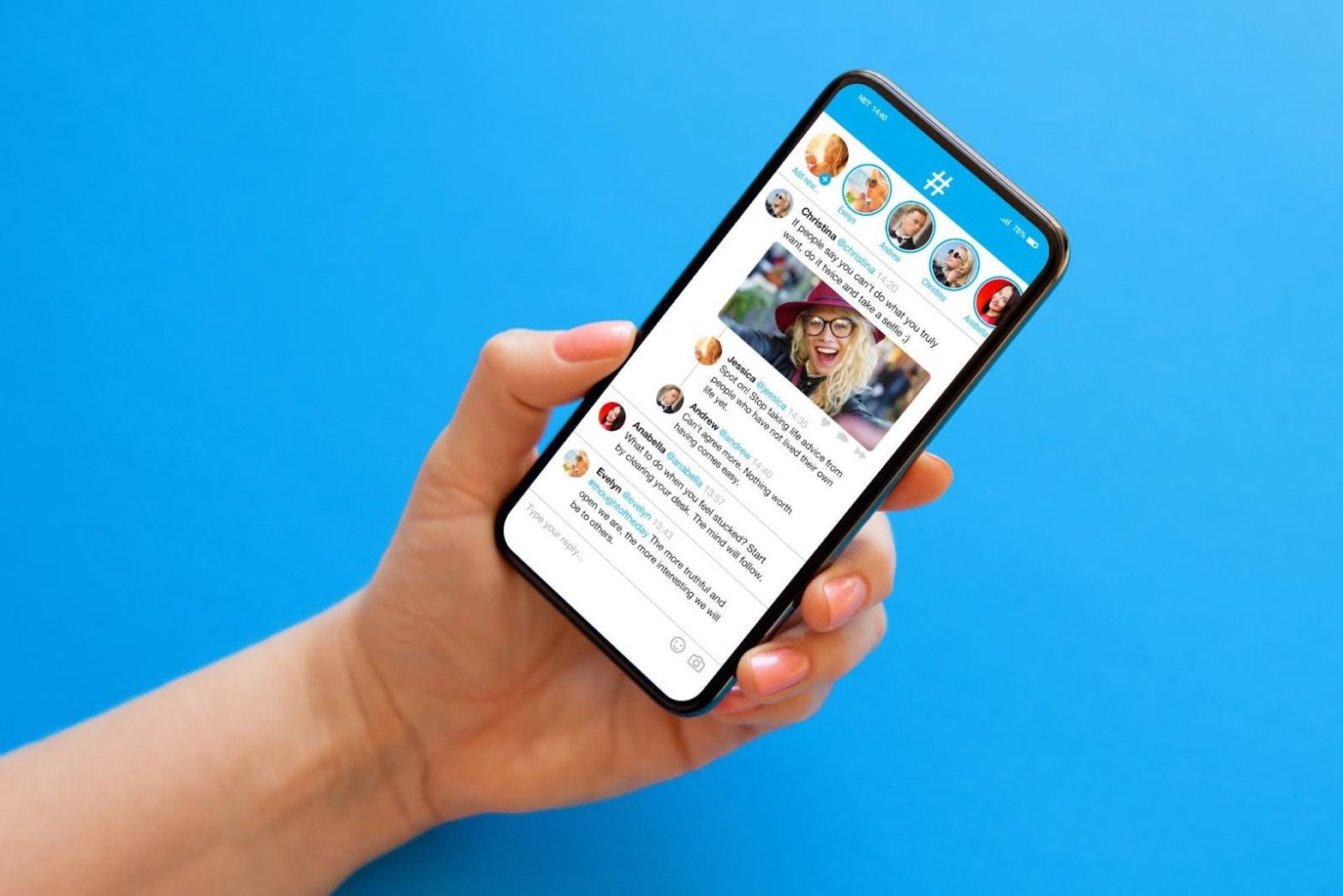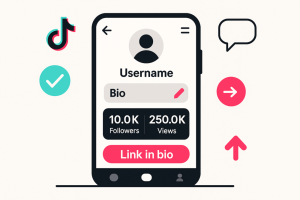We live in exciting times where connecting with people takes nothing more than a tweet. But as you may know (or maybe not), Twitter limits each tweet to 280 characters. That’s not much if you have a story to tell, an in-depth idea to share, or valuable information that needs more context.
So, people found ways around this by replying to their own tweets, creating what became known as a tweetstorm. Twitter saw this and introduced threads to make it easier to share longer thoughts without breaking the flow.
Since then, threads have changed how people use Twitter, making it a better space for discussions, learning, and engagement. But not every thread gets attention. Some spark replies and shares, while others get ignored.
If you want to write a thread that keeps people reading, let’s go through how to make a Twitter thread that isn’t met with crickets.
What Is a Twitter Thread?
A Twitter thread is just a series of connected tweets. Instead of cramming everything into one post, you can spread your thoughts across multiple tweets while keeping them linked. This makes it easier to explain something in detail, tell a story, or break down a topic without losing people along the way.
When you post a thread, Twitter links your tweets so people can scroll through them in order. No one has to click around or piece things together. It’s a simple way to keep a conversation going without feeling restricted by the character limit.
Threads have become one of the best ways to share knowledge, spark discussions, and grab attention. Journalists use them to report stories, businesses use them to connect with customers, and everyday users share thoughts, ideas, and lessons. Done right; a thread can get way more traction than a single tweet.
What Does a Good Twitter Thread Look Like?
As we mentioned earlier, not all threads get attention. Some pull people in and spark conversations, while others barely get seen. The difference? Structure, clarity, and engagement.
A good thread starts strong. The first tweet needs to hook readers instantly. If it’s boring or unclear, people will scroll past without a second thought. The best hooks ask a question, make a bold statement, or tease what’s coming next.
Each tweet in the thread should add value. No fluff, no wasted words. Every tweet should keep people interested and make them want to read the next one.
Breaking up long thoughts into short, clear tweets helps with that. So using spacing, numbers, or even emojis makes the text easier to skim.
The last tweet should tie everything together. A strong closing tweet either wraps up the point, asks for engagement, or directs people to something useful.
Some of the best threads end with a question to keep the conversation going or a call to action that invites readers to share their thoughts.
Are Twitter Threads Worth It?
Some people swear by Twitter threads, while others think they’re overused. So, do they actually work?
The short answer—yes. Threads grab attention, keep people engaged, and help tweets reach more users. A single tweet can disappear fast, but a well-written thread keeps people scrolling, liking, and replying. Since Twitter’s algorithm favors engagement, more interaction means more visibility.
Threads also give more room to explain things. If you’re sharing insights, elaborating on a topic, or telling a story, a thread lets you do that without losing clarity. Plus, each tweet in the thread becomes a chance for engagement, making it easier to start conversations.
Many accounts have grown fast by posting valuable threads. People follow users who consistently share useful, interesting, or entertaining content. A strong thread can turn casual readers into followers and followers into fans.
How to Make a Twitter Thread (Step by Step)
Now that we know why threads work and what makes a good one, let’s go through how to create one that people will actually read.
Keep in mind that while tweets have a limited character count, Twitter doesn’t impose a strict limit on the number of tweets you can include in a thread.
But, although there’s no technical limit, it’s generally best to keep threads concise and engaging. Long, rambling threads can lose readers’ attention.
That said, to create a thread:
Step 1: Click the Tweet button or the “+” icon to start a new tweet. On the desktop, click “What’s happening?” to open the composer.
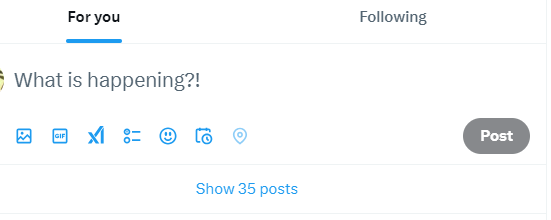
Step 2: Write your first tweet. In the bottom right corner, select “+,“ and a new tweet window will pop up.
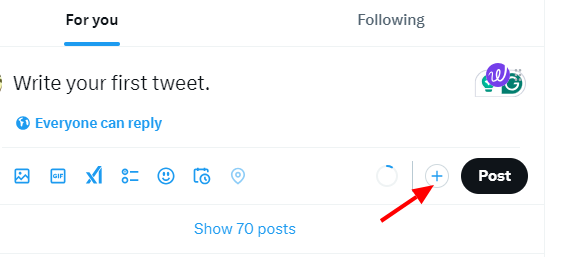
Step 3: Keep adding tweets by clicking “+” until your thread is complete. If you’re explaining something step by step, numbering your tweets can make them easier to follow.
Step 4: Click “Tweet all” to publish the entire thread at once. Twitter will automatically link the tweets so readers can scroll through them in order.
Step 5: If you want to add more tweets later, open your published thread and click “Add another Tweet” to continue. This is useful for updates or follow-ups.
Step 6: Engage with readers after posting. Reply to comments, ask questions, or quote-tweet your own thread to keep the conversation going.
How to Get More Likes, Replies, and Shares on Your Threads
It’s one thing to write a thread but to get people to engage with it is a whole different ball game. A good thread won’t automatically get likes, replies, or shares. If you want more people to see it, you have to do more than just write, you need to get people talking. Here’s how:
1. Start with a Hook That Invites Engagement: A strong hook isn’t just about getting people to read; it should also make them want to respond. Asking a question, making a bold claim, or teasing valuable insights can encourage people to reply or share.
2. Keep the Thread Easy to Read: People scroll fast on Twitter. If your thread looks like a wall of text, they’ll skip it. Use short tweets, proper spacing, and even emojis if they fit your style. The easier it is to skim, the more likely people are to stay engaged.
3. Encourage Replies Naturally: Twitter prioritizes tweets with high engagement. If your thread gets a lot of replies, it’s more likely to appear in more feeds. So don’t just tweet and hope for engagement; instead, ask a question, invite opinions, or get people to share their own take on the topic. This can help encourage engagement.
4. Reply to Comments and Keep the Conversation Going: When someone replies to your thread, respond to them to keep the engagement going. Answer questions, acknowledge feedback, or just thank them for engaging. The more activity your thread has, the better its chances of being seen by more people.
5. Quote-Tweet Your Own Thread for More Exposure: Not everyone will see your thread when you first post it. A good trick is to quote-tweet one of your own tweets from the thread later in the day or even the next day. You can add a new comment, highlight a key point, or ask a fresh question to keep it circulating.
6. Post at the Right Time: If you post when your audience is most active, you have a better chance of getting engagement. In general, mornings and evenings tend to work well, but the best time depends on your followers. Experiment and see when your threads perform best.
7. Add Value, Not Just Opinions: Threads that provide real value get shared the most. If you’re teaching something useful, breaking down a complex topic, or sharing insights people can apply, they’re more likely to save, share, and engage with your content.
8. Use Hashtags and Mentions Wisely: Hashtags can help more people find your thread, but if you use too many, you can make your tweets appear spammy. Mentioning people (when relevant) can also encourage interaction if your thread builds on their ideas or insights.
9. Make Your Thread Visually Engaging: Text alone doesn’t always grab attention. Adding GIFs, videos, screenshots, and links can make your thread stand out and trigger engagement.
- GIFs and videos can make a thread more dynamic when explaining something or adding humor.
- Screenshots help when sharing data, tweets, or important details people might miss.
- Links can direct people to extra resources, blog posts, or sources that support your points.
Final Thoughts on How to Make Twitter Threads
With Twitter threads, you can share more, tell better stories, and connect with people in a way a single tweet can’t. A solid thread grabs attention, keeps readers hooked, and gets people talking. But just stringing a few tweets together won’t cut it; you need to do it right.
That aside, if you’re trying to grow your Twitter engagement and get noticed more, Bulkoid can help. We offer real Twitter followers, views, likes, retweets, and comments to help your tweets reach more people. If you’re tired of posting great content that barely gets seen, we can fix that.
Get in touch with us, and let’s talk about how our Twitter services can help you grow faster and get the engagement you need.