Twitter, now rebranded as X, has been a go-to platform for real-time conversations and news. But not everyone wants to keep their account forever.
Whether you want a short break or to erase your profile and data completely, knowing how to delete a Twitter account is essential.
Here’s what we’ll cover in this guide:
✅ The difference between deactivating and deleting your account
✅ Step-by-step instructions for deactivation on desktop and mobile
✅ How permanent deletion works after the 30-day period
✅ What happens to your tweets, followers, and personal data
✅ Tips before deleting your account (like downloading your archive)
By the end, you’ll have a clear, straightforward path to deleting your Twitter account permanently. You’ll also know how to deactivate it temporarily if that’s a better fit.
How to Deactivate Your Twitter Account (Step-by-Step)
If you want to delete your Twitter account permanently, the first step is deactivation.
This puts your account into a 30-day “limbo” period, giving you time to change your mind before everything is permanently erased.
Here’s how to deactivate your account:
On Desktop (Web Browser)
Go to twitter.com and log in to your account.
From the left-hand menu, click More.
Select Settings and privacy.
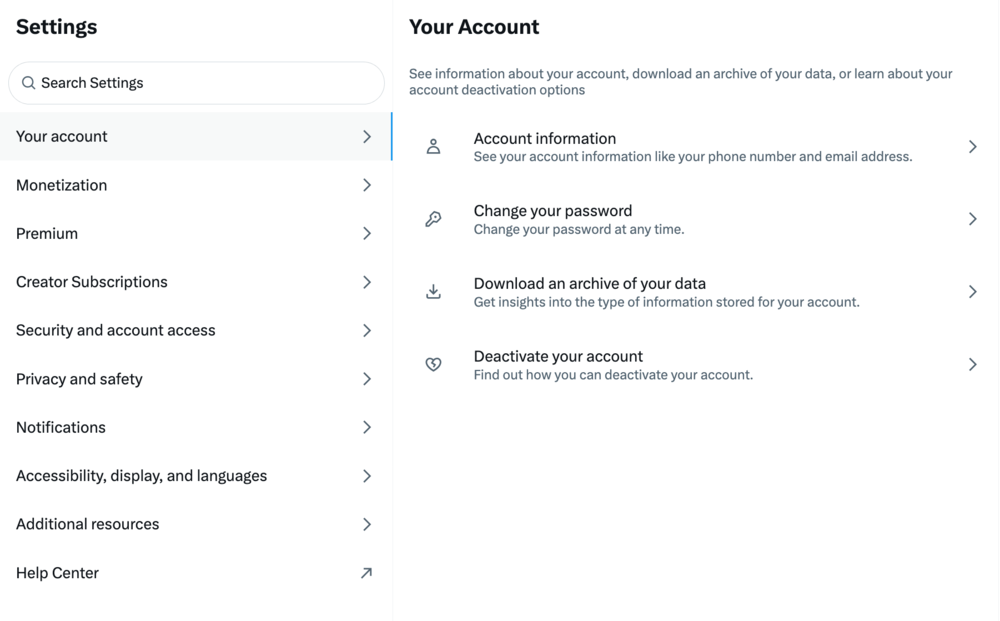
Click Your account.
Choose Deactivate your account.
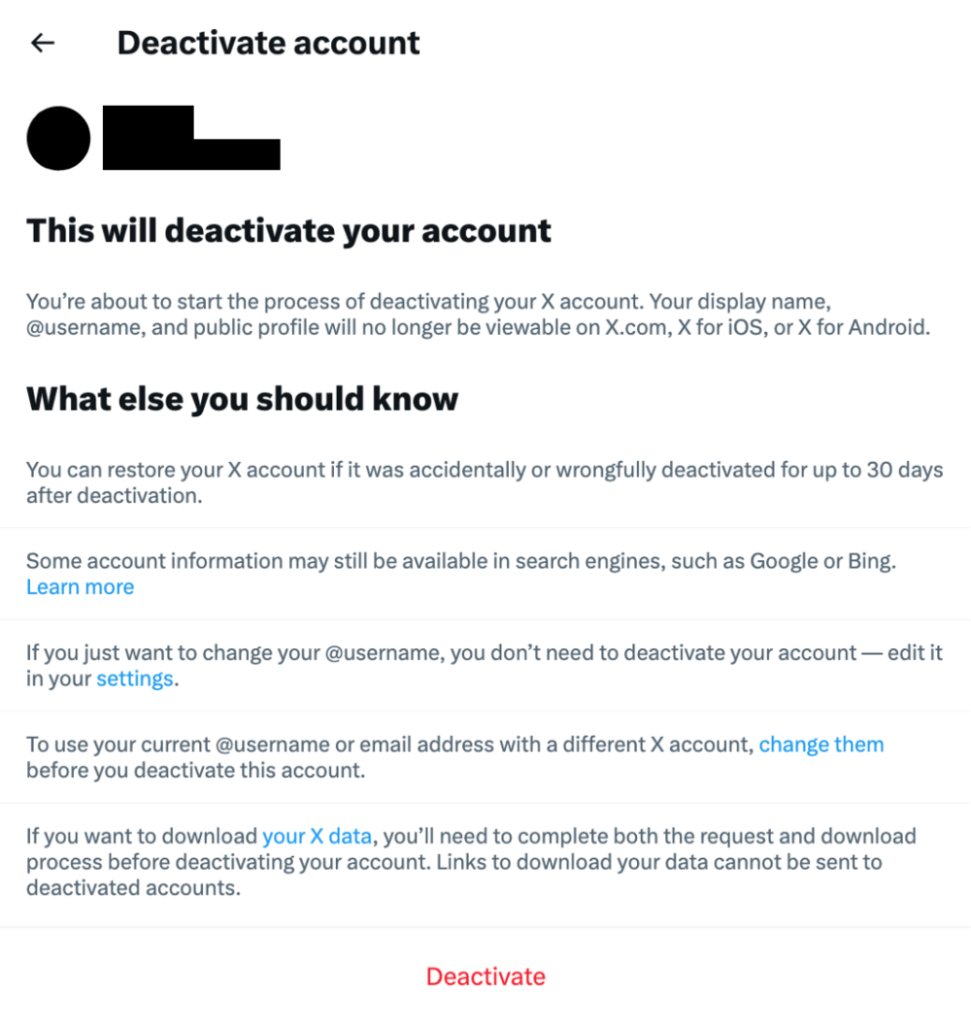
Review the deactivation details displayed on screen.
Click Deactivate.
Enter your password when prompted.
Select Deactivate account again to confirm.
On Mobile (iPhone & Android)
Open the X (Twitter) app and log in.
Tap the navigation menu icon (three lines, or your profile photo depending on the version).
Select Settings and privacy.
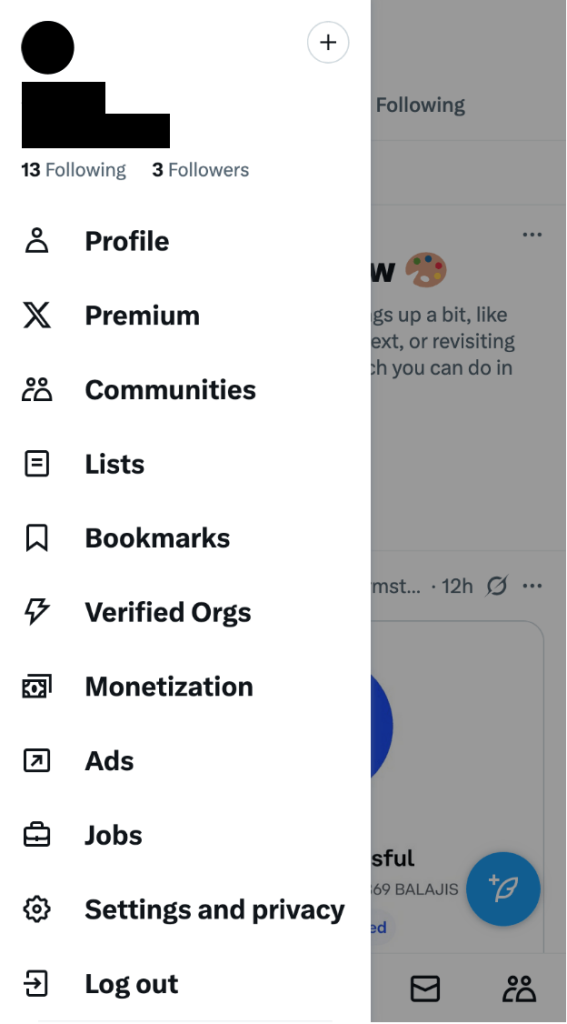
Tap Your account.
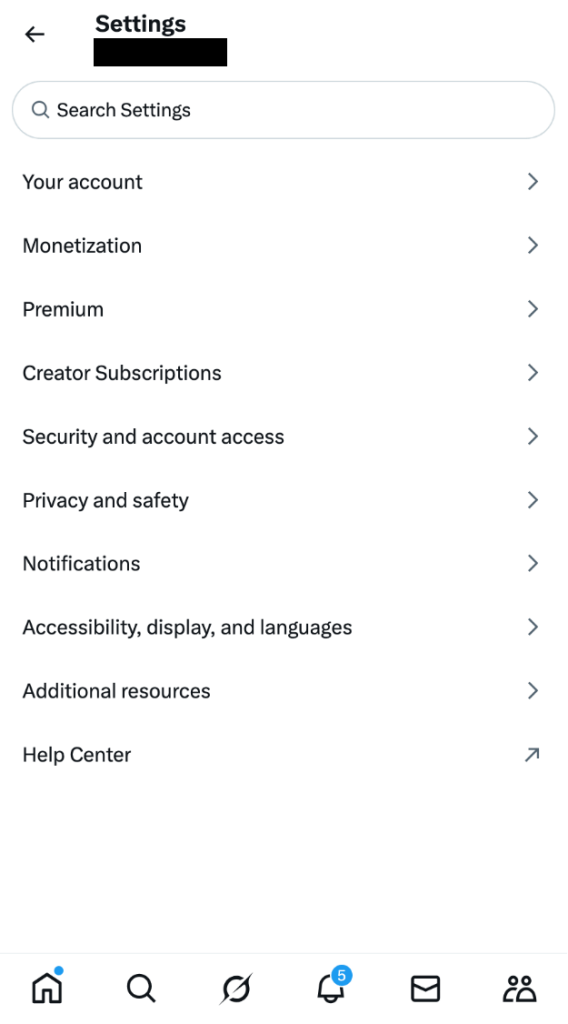
Tap Deactivate your account.
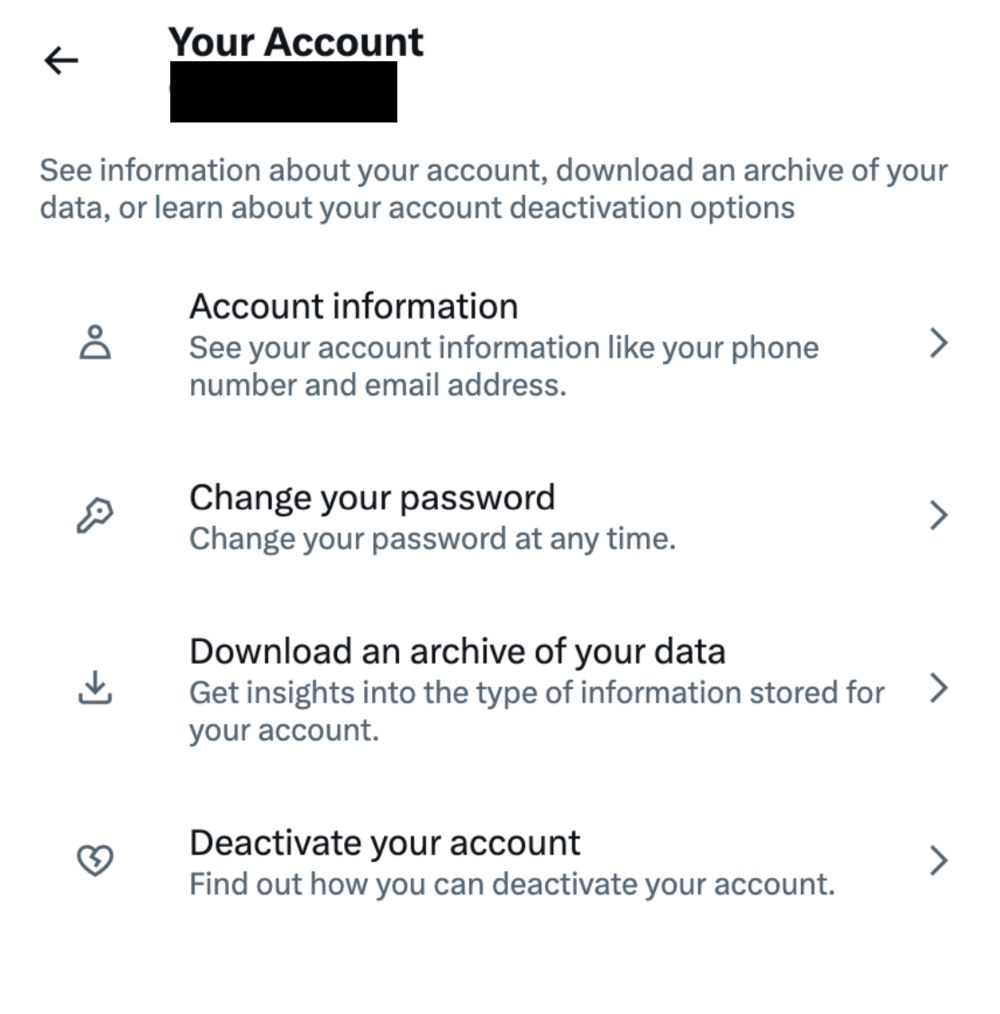
Read through the details about deactivation.
Tap Deactivate.
Enter your password when asked.
Tap Yes, deactivate to finalize.
The Difference Between Deactivating and Deleting
Many users wonder about the difference between deactivation and permanent deletion.
Here’s how it works:
Deactivating
This is the first step in deleting your Twitter account. Once deactivated, your profile, tweets, followers, and likes become invisible.
However, the account is not yet permanently gone.
30-Day Grace Period
After deactivation, Twitter keeps your data for 30 days.
If you log back in during this period, your account is fully restored.
Deleting
If you do not log in within those 30 days, your account and all associated data (tweets, media, followers, and personal information) are permanently deleted.
Once deleted, there is no way to recover it.
This raises an important question: what actually happens to your profile and content during those 30 days?
What Happens After You Deactivate Your Account?
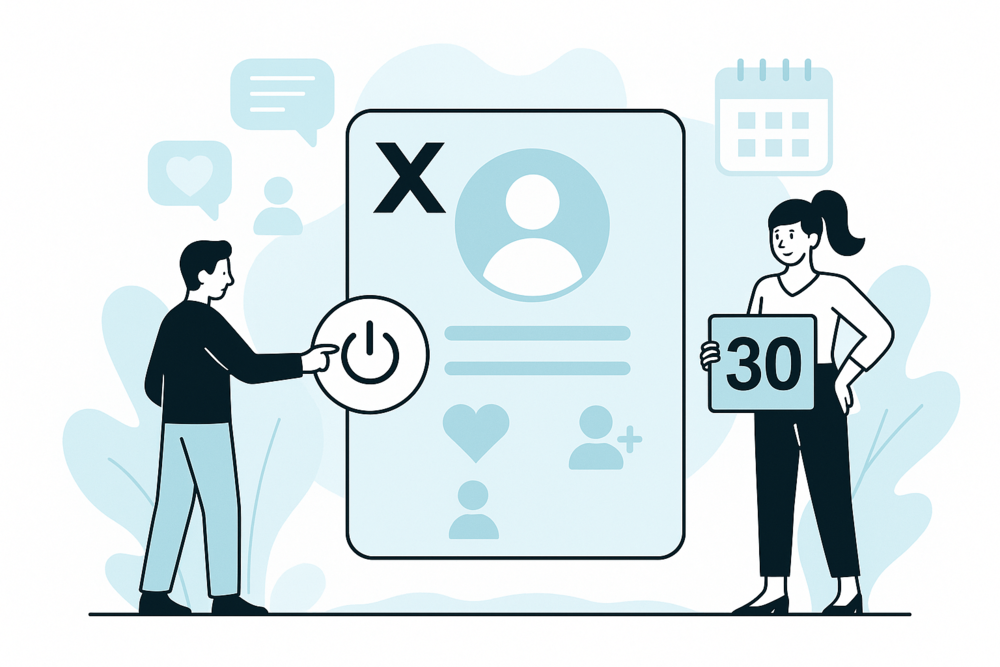
When you deactivate your Twitter account, it doesn’t disappear immediately.
Instead, it enters a 30-day deactivation period. During this time, your account is hidden but not erased.
If you log back in within those 30 days, your account is instantly restored.
Your profile is also removed from public view. That means:
- People can’t see your tweets, likes, or followers
- Your username no longer shows up in searches
- Mentions of your handle will appear as plain text instead of linking back to a profile
Before your account is gone, you may want to review your activity. This could include checking your Twitter history or deciding whether to hide your likes.
If you let the 30 days pass without logging in, deletion begins.
This is when Twitter erases your account permanently, including your tweets, retweets, followers, and personal details.
The only exception is direct messages: your copy disappears, but the people you messaged may still see what you sent them.
But what if you change your mind before the 30 days are up?
What if I Want to Reactivate My Account?

Deactivation isn’t final as long as you act within the 30-day window.
To reactivate your account, simply log back in with your username, email, or phone number along with your password.
The moment you sign in, Twitter cancels the deletion process.
At first, your profile may not look exactly the same. Some tweets, likes, or media can take a little while to reappear.
Remember:
- Reactivation is only possible within the 30-day period
- Once that deadline passes, the account is permanently deleted and cannot be recovered
If you are certain about leaving Twitter for good, there are a few important steps to consider before deletion.
Preparing ahead can save you from losing valuable data or running into issues later.
Important Things to Know Before You Delete

📥 Download Your Data Archive
Twitter allows you to request a copy of your entire account history, including tweets, messages, and media.
This archive can be useful if you ever need to revisit past conversations, download Twitter videos, or if you simply want a personal backup of your time on the platform.
You can find this option under:
Settings and privacy → Your account → Download an archive of your data.
Keep in mind that the request may take some time to process, and Twitter will notify you once your archive is ready to download.
🔗 Review Connected Apps and Subscriptions
If you have linked your Twitter account to other apps or services, such as logins through Twitter or paid subscriptions (like Twitter Blue), make sure to update or cancel them first.
Once your account is gone, you may lose access to those services, or they might continue charging you.
👤 Reusing Your Username
If you plan to create a new account but want to keep using the same handle, change your current username before deactivating.
Go into:
Settings and privacy → Your account → Account information
This frees up your old handle, allowing you to claim it on a new account right away.
Why Preparation Matters
Once your account is permanently deleted after the 30-day period, all data is gone for good.
Having a backup, checking subscriptions, and securing your preferred username ahead of time will give you more control over the process.
But preparation is only part of the story. It also helps to understand why so many people decide to step away from Twitter altogether.
Why People Choose to Delete Their Twitter Account

Every user has a personal reason for leaving Twitter, but some themes come up often.
Understanding these can help you decide whether deactivation or permanent deletion is the right choice for you.
🔒 Privacy and Security Concerns
For many, privacy is the main factor. Twitter collects and stores a significant amount of personal data, including browsing behavior, interests, and location details.
Some users are worried about how much personal data is collected. Others want more control over who sees their activity, such as managing Twitter bookmarks.
Users who feel uncomfortable with this level of tracking often decide it is best to cut ties with the platform altogether.
📰 The Spread of Misinformation
Twitter is well known for the speed at which information spreads, and that includes false information too.
The rise of bots, fake accounts, and viral rumors can make the platform exhausting or unreliable, leading some users to leave for good.
😡 Negativity and Online Discourse
The platform has been criticized for hostile debates, harassment, and overall negativity in conversations.
For users seeking healthier online spaces, stepping away can feel like the best decision.
📉 Lack of Growth or Engagement
For some, it feels like shouting into the void.
Low engagement often pushes users to either delete their account or start exploring ways to grow, such as using Twitter analytics to improve their content and presence.
TL;DR: Common Reasons for Deleting Twitter
| Reason | Why It Matters |
| 🔒 Privacy concerns | Users worry about how much personal data is collected and stored |
| 📰 Misinformation | False news and rumors spread quickly, making the platform less reliable |
| 😡 Negativity | Harassment and toxic debates can harm mental health |
| 📉 Lack of engagement | Many feel invisible when tweets get little to no response |
But what if you are not ready to part ways with your Twitter account?
An Alternative to Deleting Your Account
Have you ever thought about deleting your Twitter account simply because it feels like no one is paying attention?
You post, you wait, but the likes and retweets barely show up. It is easy to feel like you are shouting into the void.
If the real problem is a lack of growth, then the solution is to work on visibility rather than walking away. Sometimes all it takes is a push in the right direction to turn things around.
That is where Bulkoid comes in. Instead of starting over, you can give your account new life by:
✅ Attracting real followers who make your profile look credible
✅ Increasing engagement so your tweets reach more people
✅ Building momentum that helps you stand out in the algorithm
For many users, this approach feels less like giving up and more like unlocking the potential they were hoping for in the first place.
Before you hit delete, it might be worth giving your account that second chance.
Conclusion

Deleting a Twitter account is not complicated. You deactivate through your settings, wait 30 days, and the account is gone permanently.
If you log back in before the deadline, your account is instantly restored.
Here are the key takeaways:
- Deactivation starts the 30-day countdown
- Your profile, tweets, and followers disappear from public view
- Permanent deletion happens only if you stay logged out for the full 30 days
- Reactivation is as simple as signing in again
Some people choose deletion for privacy, negativity, or frustration with growth. Others simply need a break.
Whatever your reason, now you know exactly how the process works and what to expect.
If your main challenge is low engagement, deleting does not have to be the only solution. With support from Bulkoid, you can:
- Grow your follower base quickly
- Boost engagement on your tweets
- Improve visibility in Twitter’s algorithm
👉 Instead of leaving, give your account the chance to grow.
Explore Bulkoid’s Twitter follower packages and start building the presence you deserve.
























