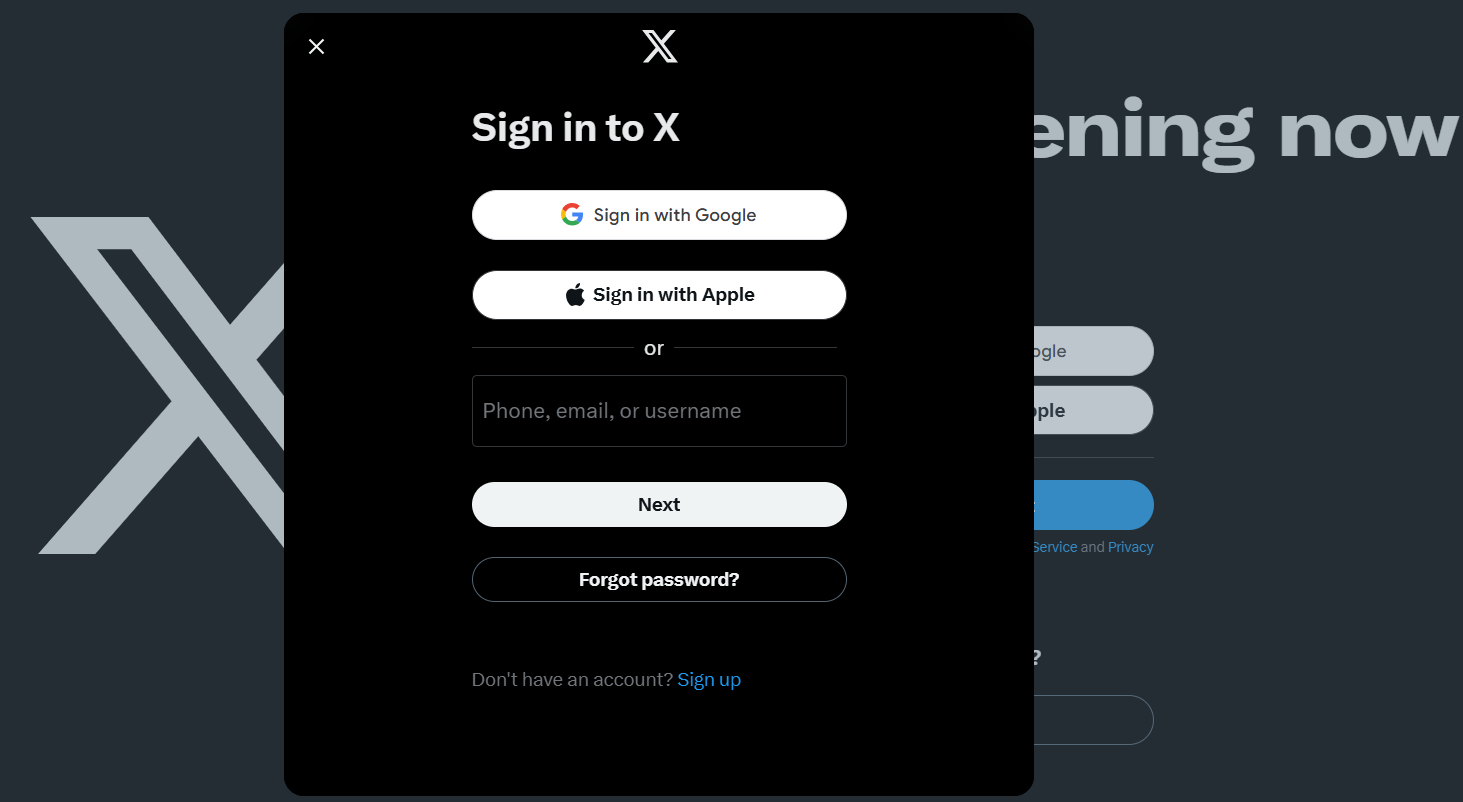If your Twitter account (now X) has been suspended, don’t worry—you may still regain access. Suspensions usually happen for valid reasons, but mistakes can happen.
Whether it’s due to a misunderstanding or a rule violation, we’ll guide you through the steps to help you recover your account quickly and efficiently.
Why Is Your X Account Suspended: 3 Key Reasons
Before we discuss how to recover your X account, let’s review the reason why the platform decided to limit your access. The thought-sharing platform can ban or deactivate your account based on these grounds:
Suspicious Activity
If Twitter (now X) recognizes your account as spammy or fake, it has the right to suspend it because these kinds of profiles are considered risky for the platform itself and its users.
In addition to these safety measures, the platform claims that spammy or fake accounts are against X rules, and the real people behind these accounts may also be accidentally banned. If that happens, people whose accounts were suspended should contact customer support to regain their access.
Security Is Compromised
Another reason why your account was suspended is because it may have been hacked or compromised. If you cannot access your account because of the third party, the platform will deactivate it.
Fortunately, while access to your account is limited and cannot be taken advantage of by hackers, you have time to contact customer support, change your password, and restore your account.
Abusive Activity
The third reason for account suspension is abusive behavior on the platform. If you’ve engaged in a heated argument with another user and were reported, X may suspend your account, as such actions violate its community guidelines.
Abusive behavior includes aggressive communication, sending threats, or impersonating others.
How to Unsuspend Your X Account

If you have recognized the reason for your suspension, now is the time to regain access. Here is how to do it:
Verify Your Account
When logging into your account, X may request personal information to verify your identity and maintain access. Failing to provide this information could result in your account being disabled. This step ensures that your account can be restored if it’s ever compromised.
You can verify your account in the following ways:
- By phone
When you log into your account, you should see a pop-up message that prompts you to provide your personal information, or else your account can be deactivated. Click on “Start” and type in your phone number.
By linking your phone number to your account, you can always use it to restore access to it if it is ever hacked or suspended.
After entering your phone number, you will receive a code either as an SMS or a voice call. Enter the received code and unlock your account!
- By email
If you don’t want to link your phone number to X for any reason, you can use your email address instead.
Enter your account to see the pop-up message again, and click on “Start.” Instead of choosing the phone number, choose “Send email” and enter your email address.
Next, check your email and find the code that you should use to pass the verification process. If you haven’t received any code from X, make sure to check your spam folder, too.
- By Recaptcha
In some cases, X will ask you to pass the verification process by Recaptcha. This may happen if the platform detects some kind of behavior that may violate the rules of the social media platform.
To pass Recaptcha, click on “Start” on the message that pops up when you log in to your account. Complete the verification process by performing a task requested on the page to unlock your account.
Appeal Twitter Suspension
If your X account got suspended for no reason and the platform didn’t ask you to verify it, it may be temporarily disabled or limited. If this happens, you can appeal the Twitter suspension.
When you log in to your account, you should see a pop-up telling you that X limited some of your account features. This could be due to abusive or spammy behavior and usually acts as a warning.
Click on “Continue to Twitter” and use your account in a limited state, meaning some features like liking, reposting, and posting may be unavailable to you. To lift the limitation, you should delete tweets, comments, or re-tweets that violate X rules.
If you cannot remove or even access your account, you can file a Twitter appeal on the platform’s official website. You will need to fill out the form containing:
- Your username
- Your email address
- Description of the problem
- Phone number (optional)
- Your ID (driver’s license, passport, birth certificate, etc. )
It’s important to clearly state why the suspension should be lifted, either because of a platform mistake or because your account was hacked.
Contact X Support Team
If you haven’t used your X account for a long time and suddenly decide to log in but don’t have your old phone number and email address, you may need to contact the X support team.
You may not remember the username of your old X account, so it’s best to email X customer support with all the details and hope they will resolve the issue as soon as possible.
Wrapping Up
X may suspend your account for reasons such as spammy behavior, abusive activity, or compromised security. Fortunately, restoring access is usually quick and straightforward.
To regain access, verify your account via phone, email, or Recaptcha. If your account is suspended or features are limited, delete any tweets, comments, or retweets that violate the rules, then file an appeal with X. In your appeal, include account details, your email, and a clear explanation of the issue.
In rare cases, you may need to contact X customer support with the same information for further assistance.
We hope these tips help you recover your account so you can continue sharing your thoughts and growing your audience. While X customer support focuses on recovery, Bulkoid specializes in boosting your metrics.