Most TikTok creators don’t fall off because they lack talent; they fall off because they can’t keep up. You post one day, forget the next, and suddenly, the algorithm acts like it’s never seen you before. If you want steady growth, you need to post often, and your timing needs to make sense.
So, how do you stay consistent without losing your mind? You figure out how to schedule TikTok posts. A solid schedule keeps your content moving, even when you’re not online. It gives you room to plan, hit the right time slots, and avoid scrambling to post when you’re already neck-deep in ten other things.
In this guide, we’ll walk you through how to schedule posts on TikTok and much more.
Can You Schedule Posts on TikTok?
Yes, you can. TikTok has a built-in scheduling feature that enables you to upload and set your post to go live at a later time. But there’s a catch. You can only use it on desktop, not through the mobile app. So if you’re used to doing everything on your phone, you’ll need to switch gears for this one.
There’s another limit, too. TikTok only allows you to schedule posts up to 10 days ahead. So, if you’re planning content further out or want more flexibility, there are tools that can help with that, and we’ll cover those in a bit.
Benefits of Scheduling TikTok Posts
Scheduling isn’t just for big brands or content teams. Even solo creators can get more out of TikTok with a schedule in place. If you’ve been winging your uploads, here’s why setting a schedule makes things easier and better for you:
✔️ You stay consistent, and the algorithm picks up on it
TikTok doesn’t like silence. If you post one day and vanish for a week, your reach takes a hit. Regular posting tells the algorithm you’re active, reliable, and worth pushing to more people. Scheduling keeps that rhythm going, even when life gets hectic.
✔️ You reach your audience when they’re actually online
It’s not just about what you post; it’s when you post it. If your audience is most active at 7 p.m. and you upload at 1 p.m., you’re leaving views on the table. Scheduling lets you time your posts for peak engagement without having to wait around or set reminders.
✔️ You plan better and save time in the process
Scrambling to come up with a post last-minute usually leads to rushed content or no post at all. A schedule gives you a clear view of what’s coming up and lets you prep multiple posts in one go. That saves time and cuts down on stress.
✔️ You create better content with less pressure
With a plan in place, you’re not just throwing something together to stay active. You’ve got time to write better captions, fine-tune edits, and actually think about what your audience wants to see.
✔️ You stay on your audience’s radar and grow faster
When people know you’re going to post regularly, they start looking out for your content, and they’re more likely to follow, like, comment, and share. That consistent engagement helps you build traction, get more exposure, and grow faster over time.
How to Schedule TikTok Posts Using TikTok’s Built-in Feature
TikTok’s built-in scheduler is a simple tool that lets you prep your post in advance and set the exact time it should go live. It’s only available on desktop, so if you usually upload from your phone, you’ll need to switch to a browser to use it.
It’s a solid option if you’re lining up content for the week and want to stay consistent without logging in every day. The interface is straightforward, and you can set everything – caption, cover, and hashtags – just like a normal post.
1. Log in on desktop
Go to tiktok.com and sign in. You’ll need to use a web browser like Chrome, Opera, or Safari. The scheduling feature won’t show up on mobile.
2. Click “Upload”
Once you’re logged in, you’ll see the Upload button at the top right corner. Click it to start uploading your video.
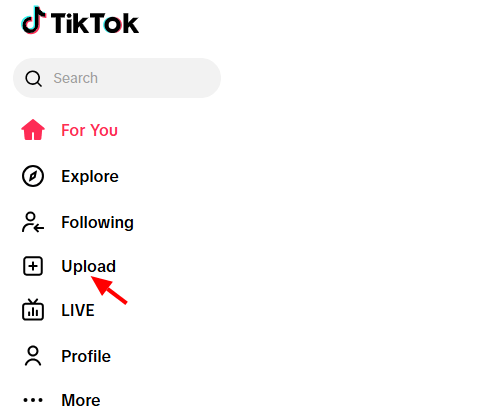
3. Add your video
Select the video you want to schedule. TikTok accepts MP4 or MOV files that are up to 10 minutes long, with a file size under 10GB.
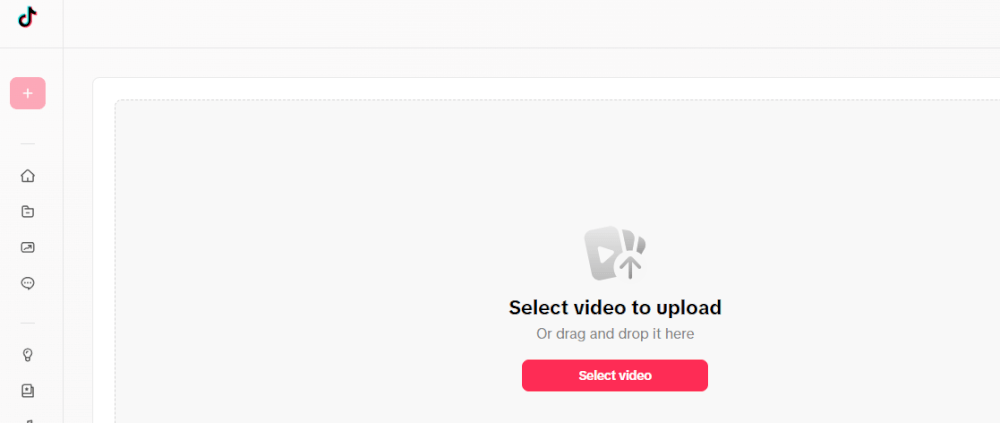
4. Fill in your post details
Write your caption, add your hashtags, tag any accounts, choose a cover, and adjust the privacy settings just like you normally would.
5. Enable scheduling
Toggle the “Schedule video” option. A calendar will appear where you can pick the exact date and time you want your post to go live. You can schedule up to 10 days in advance.
6. Click “Schedule”
Once everything looks good, click the Schedule button. TikTok will queue your post and publish it automatically at the time you selected.
How to Schedule TikTok Posts Using Third-Party Tools
If TikTok’s built-in scheduler feels too limited, you’ve got options. Several third-party tools give you way more flexibility, longer scheduling windows, bulk uploads, cross-platform posting, and better analytics to see what’s actually working. These platforms are helpful if you’re managing more than one account or planning content weeks in advance.
Some of the most popular tools include:
✔️ Later – Clean UI, visual content calendar, and solid TikTok support
✔️ Buffer – Straightforward, beginner-friendly, and good for small teams
✔️ Hootsuite – All-in-one dashboard with bulk scheduling and reporting
✔️ Sprout Social – More advanced analytics and team collaboration tools
Tool Comparison: TikTok Scheduling Features
|
Tool |
Ease of Use |
Multi-Platform Support |
Analytics & Tracking |
Scheduling Range |
|
Later |
Visual calendar, drag & drop |
Yes (IG, Facebook, Twitter, etc.) |
Basic engagement metrics |
Up to 1 month ahead |
|
Buffer |
Clean and simple |
Yes |
Basic performance insights |
Up to 30 days |
|
Hootsuite |
More advanced UI |
Yes |
In-depth analytics + reports |
Up to 6 months |
|
Sprout Social |
Built for teams |
Yes |
Advanced reporting + audience insights |
Custom ranges |
How to Schedule TikTok Posts Using Later
Later is one of the most popular tools for creators who want a clean, visual way to plan content. If you’re new to it, don’t worry; it’s beginner-friendly. Here’s how to schedule a TikTok post using Later:
- Sign up and connect your TikTok account: Head to later.com and create an account. Once you’re in, connect your TikTok profile to unlock scheduling features.
- Upload your video content: Go to the media library and drag in the video you want to schedule. You can also upload directly from Google Drive or Dropbox if that’s easier.
- Open the content calendar: Later’s drag-and-drop calendar shows your entire week or month. Just drag your video onto the date and time you want it to go live.
- Add your caption and hashtags: Type out your caption, tag any accounts, and add your hashtags. Later gives you suggestions based on previous posts and saved sets.
- Enable TikTok scheduling: Before finalizing, make sure TikTok is selected as your platform. You’ll also see options for setting reminders or publishing automatically. Pick the one that works best for you.
- Click “Schedule,” and you’re done: Once everything looks good, hit Schedule. Your video will be queued up and posted at the time you picked.
Best Practices for Scheduling TikTok Posts
A sloppy schedule can still mess with your reach, so here are a few ways to get the most out of it:
✔️ Post at peak times: Check your TikTok analytics to see when your audience is most active. These are the time windows where your content has the best shot at getting views, likes, and shares. Schedule around the best times to post on TikTok, not just when it’s convenient for you.
✔️ Stick to a consistent posting rhythm: You don’t need to post daily but you do need to be consistent. Whether it’s three times a week or every other day, pick a schedule you can stick to and let the algorithm get used to seeing your content on repeat.
✔️ Leave room for trends and reactive content: Not every post should be planned two weeks in advance. Keep some flexibility in your calendar so you can jump on trending sounds, viral challenges, or current events while they’re still hot.
✔️ Schedule content when you’re available to engage: Just because your post goes live on its own doesn’t mean you should disappear. Try to be online around the time it publishes so you can reply to comments and boost early engagement.
✔️ Use a content calendar to track variety: If you’re always posting the same type of video, your engagement will stall. Mix it up with tutorials, behind-the-scenes, reactions, stories. A content calendar helps you plan different formats and themes in advance.
✔️ Review performance and adjust your timing: What worked last week might not work next week. Keep an eye on your analytics and shift your schedule when needed. The more data you have, the smarter your timing gets.
Common Mistakes to Avoid When Scheduling TikTok Posts
Scheduling can save you time and help you grow, but if you’re not careful, it can also slow you down. These common mistakes are easy to make and even easier to fix once you know what to look out for:
❌ Overloading your calendar with back-to-back posts: Posting five times in one day and then disappearing for a week throws off your rhythm. Spread things out. Let each post breathe and give your audience a chance to engage.
❌ Ignoring your own analytics: It doesn’t matter what time some blog says to post, check your TikTok insights. If your followers are most active at 8 p.m., don’t schedule your content for noon and hope for the best.
❌ Forgetting to engage after posting: Just because your content is automated doesn’t mean you should be. If you vanish after your video goes live, you miss out on early comments—and that first wave of interaction tells TikTok your post is worth pushing.
❌ Skipping trend-based content altogether: Scheduling is great, but TikTok still runs on trends. If your calendar is too locked-in, you might miss the chance to join viral moments in real time. Leave space for spontaneous posts.
❌ Relying on scheduling alone to grow: Scheduling helps with consistency, but it’s not a magic fix. You still need strong hooks, good editing, and content that actually connects. Timing helps, but quality is what makes people engage with your content.
Final Thoughts
Consistency builds visibility. Scheduling makes it easier. If you’ve been struggling to post on time, keep up with trends, or stay organized without losing momentum, now you know how to schedule TikTok posts and how to do it right.
And if you want to push your growth even further, we can help with that, too. You don’t have to rely on the algorithm alone. You can boost your content with real TikTok followers, likes, video views, shares, and comments from Bulkoid. We make it fast, easy, affordable, and completely drama-free.
























