
Knowing how to mute words on Twitter helps you filter out spoilers, arguments, or topics you’d rather avoid. It’s a quick way to make your feed calmer and more focused.
Muting hides tweets, replies, and notifications containing specific words, phrases, or hashtags. You can also choose how long the mute lasts, whether for a few hours or permanently.
Just like when you decide to hide your likes to keep your activity private, muting words helps you create a more relaxed and personal Twitter experience across both mobile and desktop.
What Muting Words on Twitter Does

Muting words on Twitter helps you take control of what appears in your feed. Once a word, phrase, username, or hashtag is muted, tweets and replies that include it will no longer show up.
It’s useful when you want to:
- Avoid spoilers or trending drama
- Skip repetitive topics or unwanted debates
- Keep your feed focused on things you enjoy
You can choose:
- Where it applies: timeline, notifications, or both
- How long it lasts: 24 hours, 7 days, 30 days, or forever
Muted words aren’t case-sensitive, so they’ll be hidden whether they appear in lowercase or capitals. The setting also covers replies, threads, and quoted tweets. You’ll still see them if you search for them directly, but not during normal scrolling.
Muting doesn’t block or silence people. It just filters out words you don’t want to see, giving you a calmer and cleaner Twitter experience.
For a detailed explanation straight from the platform itself, you can check Twitter’s official guide on muting words.
How to Mute Words on the Twitter App (iOS & Android)
Muting words on the Twitter app takes only a minute. Here’s how to do it:
- Open the Twitter app on your phone.
- Tap your profile picture in the top-left corner.
- Go to Settings and privacy.
- Select Privacy and safety, then Mute and block.
- Tap Muted words, then tap the plus (+) icon.
- Type the word, phrase, username, or hashtag you want to mute.
- Choose where to mute it: in your timeline, notifications, or both.
- Set how long you want the mute to last:
- 24 hours
- 7 days
- 30 days
- Forever
- Tap Save to confirm.
Your mute will take effect immediately. You can add as many muted words as you like, and they’ll all appear in your Muted Words list for easy management later.
If you ever get locked out or restricted while adjusting privacy settings, you can also learn how to unsuspend your Twitter account to restore full access.
How to Mute Words on Twitter Desktop
You can also mute words directly from Twitter’s web version. The process is almost the same as on mobile:
- Open Twitter on your browser.
- Click More in the left-hand menu.
- Go to Settings and privacy.
- Select Privacy and safety, then open Mute and block.
- Click Muted words.
- Select Add and type the word, phrase, or hashtag you want to mute.
- Choose where to apply it: your timeline, notifications, or both.
- Pick how long the mute should last:
- 24 hours
- 7 days
- 30 days
- Forever
- Click Save when you’re done.
The muted word will be added instantly, and you can always edit or remove it later.
Muting is especially useful if you use Twitter for work or news and want to keep your feed focused on specific topics. It filters out distractions so you can scroll without interruptions.
How to Review or Unmute Words on Twitter

Once you’ve muted a few words, you might want to check or adjust them later. Twitter keeps everything neatly in one place, so it’s easy to manage.
Find Your Muted List
- Open Settings and privacy
- Go to Privacy and safety → Mute and block
- Tap or click Muted words
Here you’ll see every word, phrase, or hashtag you’ve muted so far.
Edit or Change Duration
Maybe you muted something for 7 days and want it to last longer. Select the word, adjust where it’s muted (timeline, notifications, or both), and choose a new time frame.
Remove a Word Completely
If you no longer need a word muted, select it and tap Unmute word. Tweets with that term will start appearing again right away.
Tip: If you ever get restricted while changing privacy settings, you can look into how to unsuspend your Twitter account to get full access back.
Mute vs Block vs Unfollow
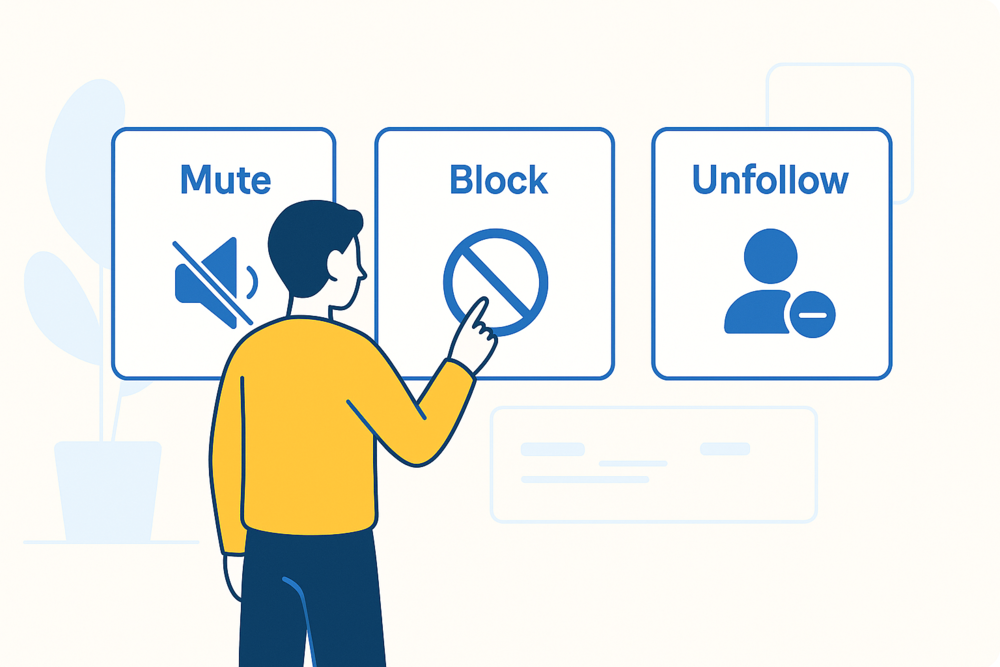
Twitter gives you a few different tools to control what you see and who can interact with you. Muting is the quietest option, but it’s not the only one.
Here’s how it compares to blocking and unfollowing:
| Action | What It Does |
| Mute | Hides tweets and notifications containing certain words or from specific users. You won’t see their content, but they can still see and interact with yours. |
| Block | Completely cuts off interaction. The blocked account can’t follow you, view your profile, or send messages. |
| Unfollow | Stops showing someone’s tweets in your feed without blocking them. You can still visit their profile and re-follow later. |
Each tool serves a different purpose:
- Use mute to filter topics or keep things peaceful.
- Use block if someone’s behaviour is unwanted or harassing.
- Use unfollow to tidy your feed without cutting contact.
Together, they let you shape your experience and keep your Twitter timeline comfortable, whether you use it for news, community, or fun.
When to Use Muted Twitter Words

Muting words isn’t just about avoiding spoilers. It’s a way to make Twitter fit your mood and interests.
Whether you use the platform for news, entertainment, or work, knowing when to use muted words can help you stay focused and stress-free.
Here are a few good times to use the feature:
- Avoid spoilers – If you’re following a new show, film, or sports event, mute keywords like the title, team name, or hashtags until you’re caught up.
- Skip heated topics – Politics, celebrity gossip, or viral debates can overwhelm your feed. Muting key terms keeps things calm.
- Filter NSFW or triggering content – A quick way to block unwanted topics or words from appearing while scrolling in public or at work.
- Clean up repetitive trends – If the same meme or phrase keeps showing up, muting it can instantly make your timeline feel fresh again.
- Stay productive – Muting distracting trends or non-work topics helps when you use Twitter professionally.
Muting doesn’t have to be permanent. You can adjust or remove filters anytime as your interests change.
If you ever feel like you need a full reset instead of small filters, you can also learn how to delete your Twitter account and start again with a clean slate.
Balancing Privacy with Engagement
Muting words helps you control what appears in your feed, but engagement is what shapes how others see your profile. Likes, replies, and retweets all influence how far your posts travel and how often your content is recommended to others.
For creators and brands who want to strengthen their presence, maintaining steady engagement can make a real difference. Services like Bulkoid focus on helping users grow through real, consistent interactions that support visibility without compromising authenticity.
A well-balanced approach works best. Use muting tools to filter out distractions, and focus on meaningful engagement to build a Twitter space that feels calm, active, and genuinely connected.
Final Thoughts

Muting words on Twitter is one of the simplest ways to make the platform feel calmer and more personal. It lets you scroll without unwanted topics or constant noise, keeping your focus on what actually interests you.
Once your feed feels balanced, engagement becomes the next step. Consistent likes and interactions help your tweets stay visible and reach a wider audience.
If you’re looking to grow faster, getting real Twitter likes from Bulkoid can give your posts the early traction they need while keeping your profile authentic.
As Twitter continues to evolve into X, it’s worth staying updated on new privacy and engagement features. Reports from Business Insider highlight how the platform’s direction and tools continue to change over time.
























