Anyone active on Instagram must have used the Story function at least once. It’s a convenient option to share moments of your life for only a day (with the possibility of saving the 24-hour post on your profile).
It’s perfectly fine and can even be engaging to post a single photo as a story, but when you have multiple pictures in line, the retention rate risks dropping. To prevent this, many Instagram bloggers share their life events in a collage.
Read below how to make a Story collage on Instagram quickly, easily, and catchy. We share the tips and tricks of the best industry leaders.
How to Make a Collage Story on Instagram: Step-By-Step Instructions
If you’ve been adding multiple photos and adjusting them manually – you must know how time-consuming and inefficient it can be. There are many super easy ways to create an engaging Story with a few clicks that we share below.
If you want a to-the-point collage with all the important snapshots, using the Instagram app would be sufficient. But if you want a more professional look, third-party apps and websites are quite useful, too.
Using Instagram Collage Function
Before, you had to download Instagram add-ons, and now everything is built-in. This means if you have all the photos readily available on your phone, the app will help you do the rest.
Follow these steps on how to make a collage Story on Instagram:
|
1. Go to your Instagram app and click on your profile. You will see the button with a plus that will take you to the posting function. |
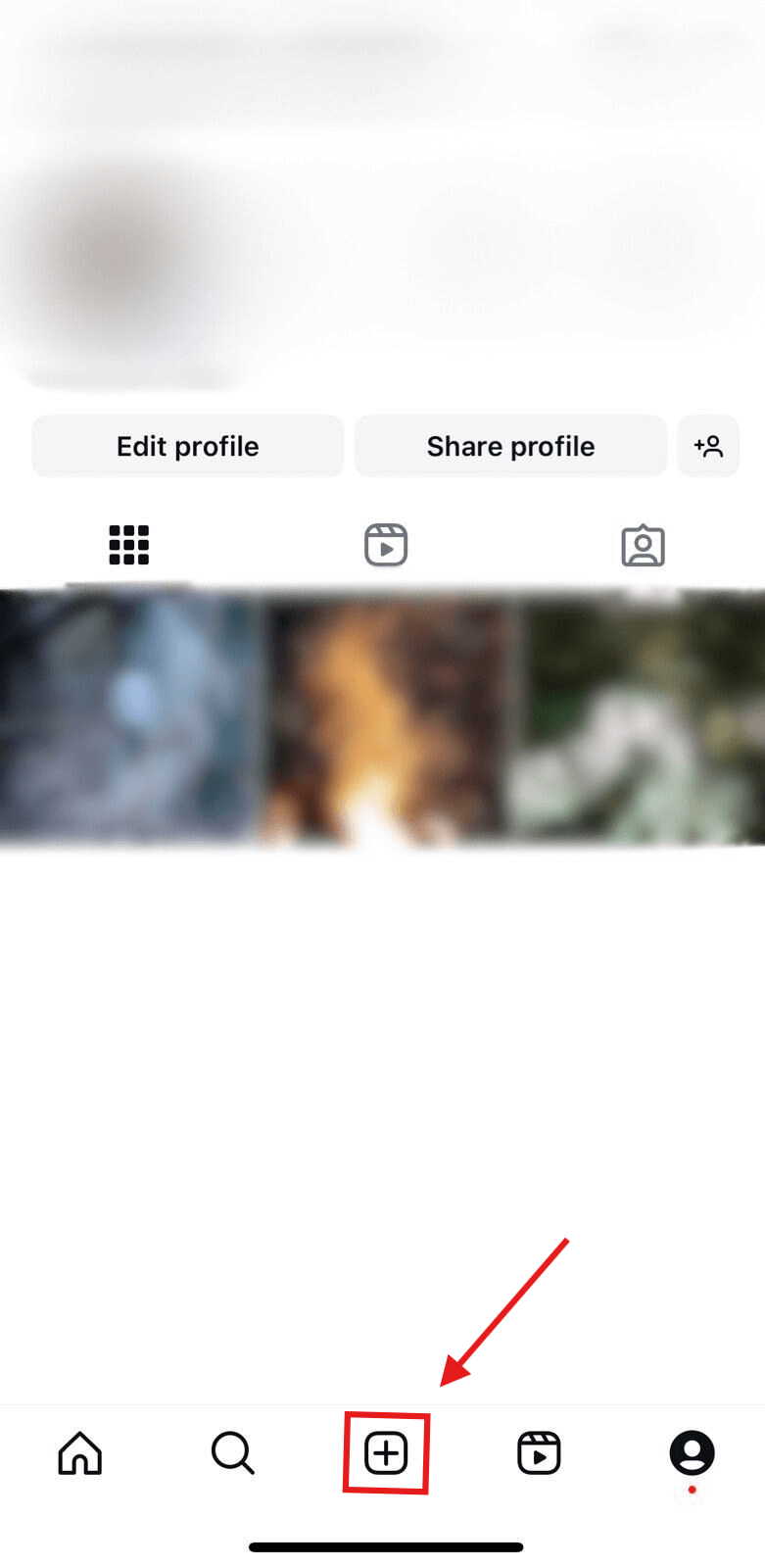 |
|
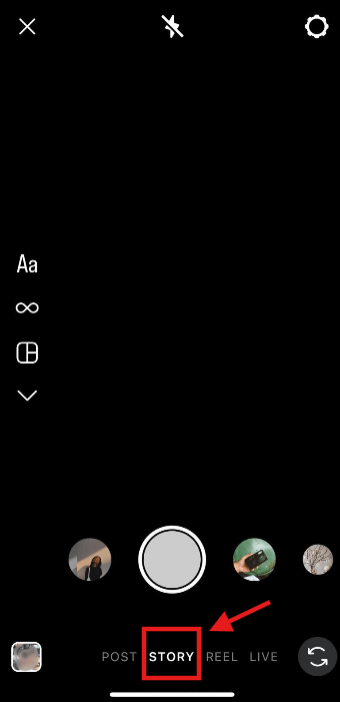 |
2. When you are presented with multiple posting options, choose “Story.” It should be right next to the “Post” function. As soon as you click on the “Story,” you will be met with a few features, including the one that will help you make a Story collage on Instagram. |
|
3. By default, you will be a 4-grip collage option for your story. You can choose to roll with it or change it to a different grid, depending on how many photos you want to share with your followers. |
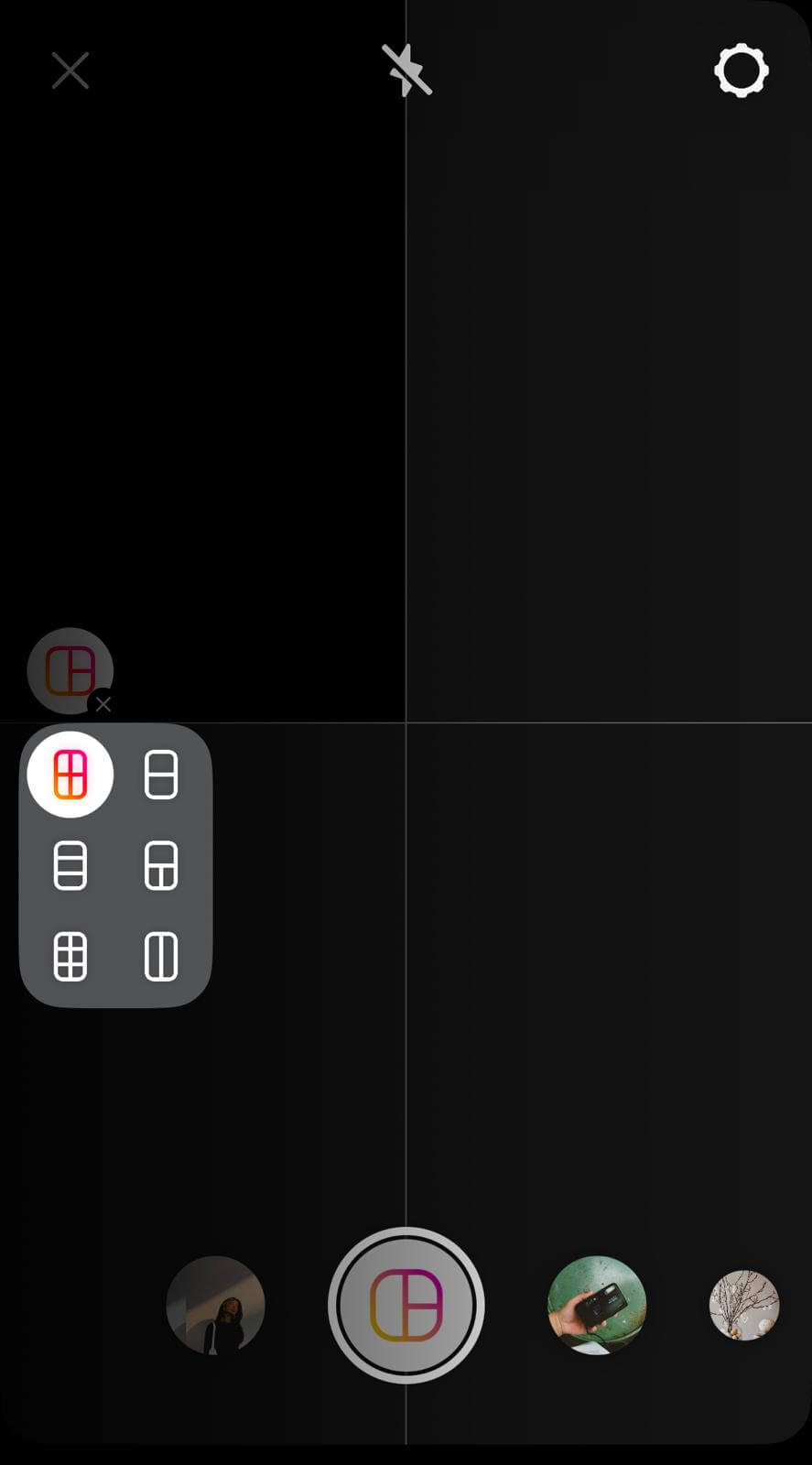 |
|
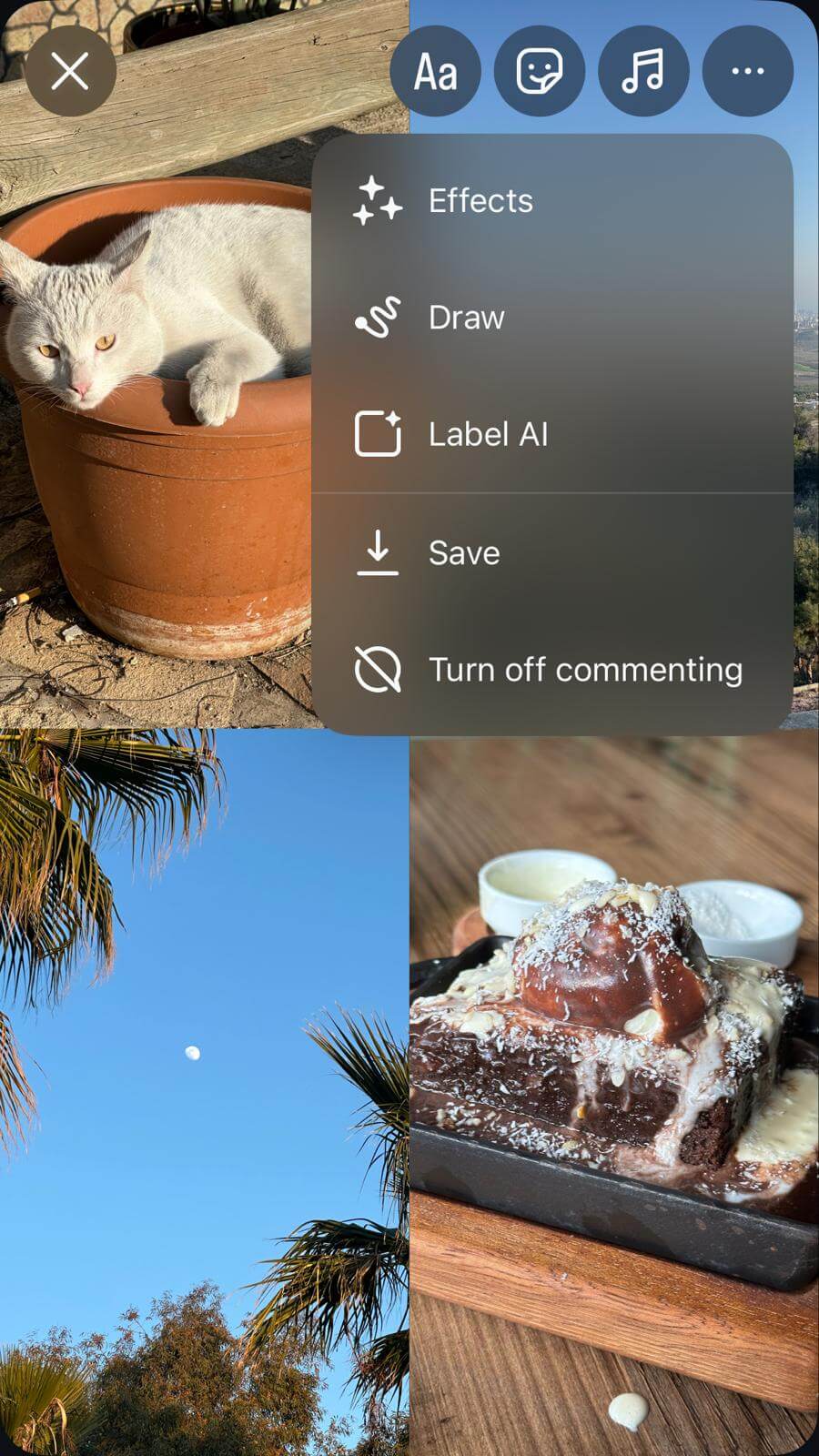 |
4. Add as many photos as the collage Story grid allows and adjust their placement to make them fit in their respective frames better. After finishing your Story collage, go ahead and spice up your post with your thoughts, location tag, people, effects, or even your personal drawings. |
Happy with your collage Story? Don’t forget to schedule your post so that your photos reach all of your followers when they are most active!
Using Third-Party Apps and Websites
If you’re looking for something more professional with extra filters, features, and better design possibilities–there are a few third-party platforms to do that. Some of them can be paid or free of charge, while others may offer a trial period so that you understand what app or website works best for you.
Here is how to make a collage on an Instagram story without a layout:
|
Canva An easy-to-use platform that offers various free and paid images, elements, fonts, and many other handy features. Canva provides content creators with many templates and lets creativity flow with unlimited opportunities to create an eye-catching collage for a Story. |
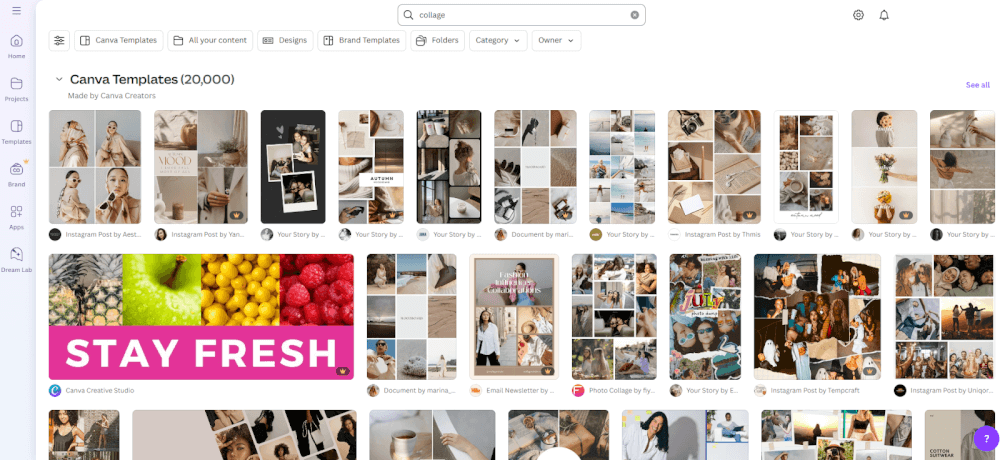 |
|
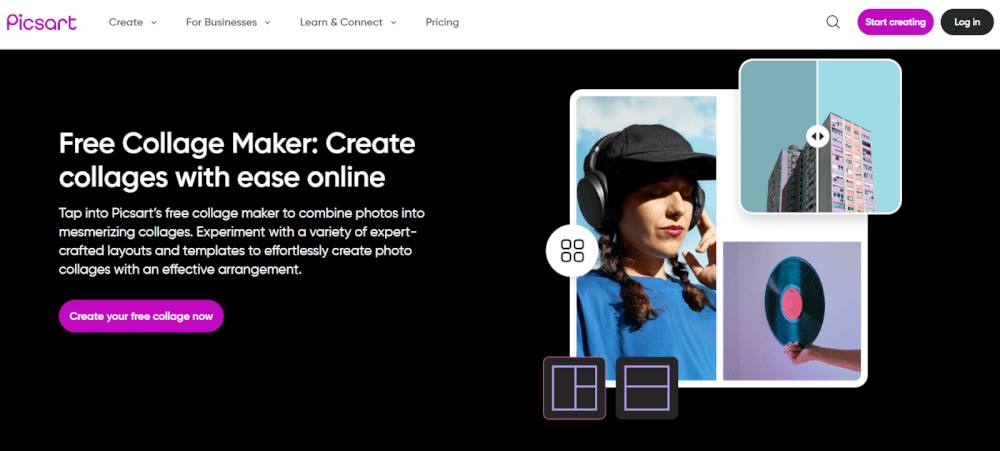 |
Picsart Similar to Canva, Picsart provides a ton of inspirational templates to help creators craft a compelling Story. It allows you to add photos of different sizes and, unlike Instagram’s layout function, blends them together seamlessly. |
|
PicCollage Another fun platform for making all sorts of collage Stories for any occasion. In addition to helping with a grid layout, PicCollage also helps diversify the post with various emojis, texts, and other emblems! |
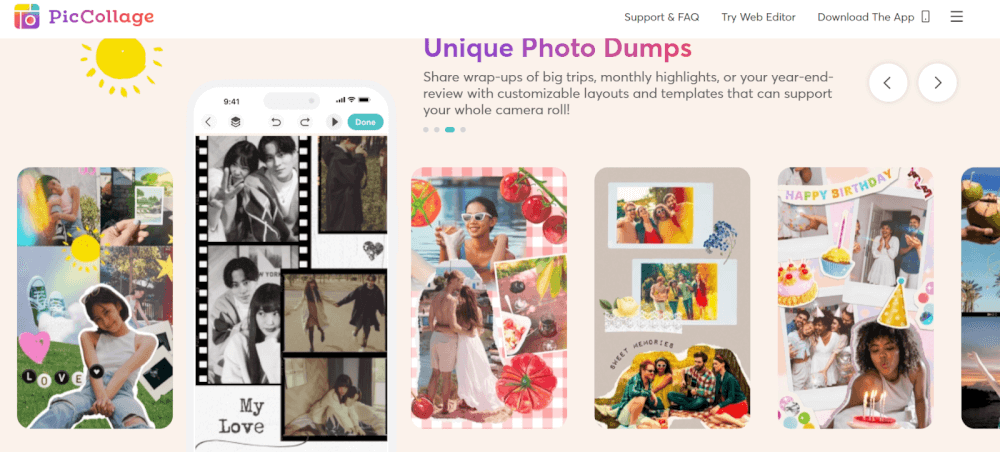 |
|
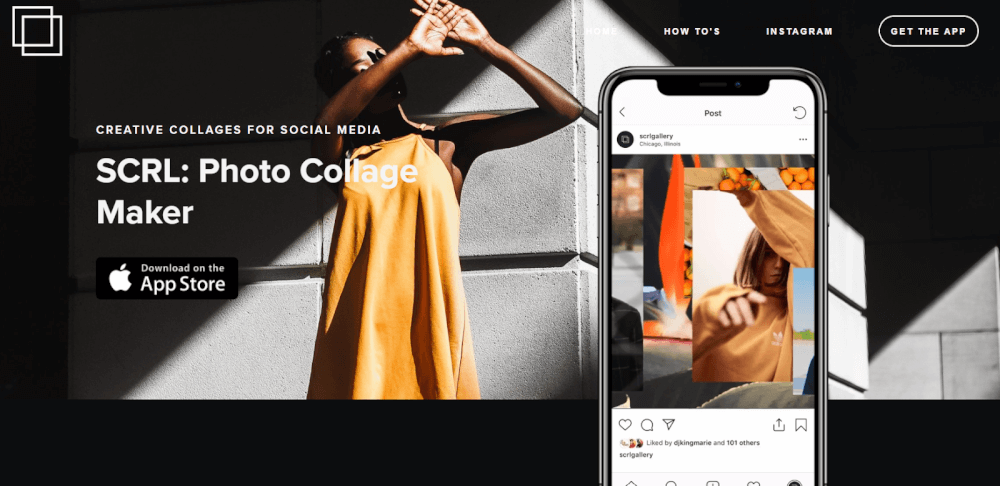 |
SCRL Make high-quality and unique collages for your Story posts on Instagram with SCRL. With little effort, you can create Story collages that your followers will never skip. |
Tips and Tricks on How to Make a Collage on Instagram Story
When creating a collage Story, the last thing you want to happen is for your followers to swipe away without even looking. That’s why you need to learn how to create Stories that will make Instagram keep their finger on the screen so that they can have a better look at your post.
Here are 5 tips and tricks Instagram icons use:
- Keep your collage Stories aligned with the style of your brand.
When we say “style of your brand,” we mean more than just the aesthetics of photos you share. Your brand consists of a palette of colors, fonts, and design elements that create a cohesive look. It also includes your tone of voice, messaging, and the overall feel you want to convey.
- Don’t overcrowd your collage Stories.
You want your collage Stories to tell a story and not confuse the viewers. When your followers open your post, the layout of your collage should instinctively lead them from photo to photo.
To do that, make a plan or a flow for your collage so that it makes sense. That said, a “photo dump” trend shouldn’t be ignored as it allows for a more casual, authentic feel.
- Keep it simple.
It may be tempting to add every possible element to make your collage stand out. However, it is sometimes better to keep it simple. Even an Instagram grid feature can do a good job instead of over-cluttering the post.
- Pick similar photos.
In order to keep the flow that we mentioned earlier, it’s also recommended to curate photos that match. These photos could be from a trip you took, a meal you cooked, or a meeting with friends.
- Add interactive features to help engagement.
As esthetically as your collage can get, you shouldn’t forget that your primary goal is to keep your audience engaged. Hence, consider adding polls, questions, or countdowns.
This way, you will encourage viewers to engage with your content and potentially increase the visibility of your profile.
Wrapping Up
Creating a Story collage is fairly simple when you have the necessary tools. Once you find the app or website that works best for you, your biggest challenge will be choosing matching photos and designing the collage to suit your profile.
If you’ve noticed that your Instagram continues to drop no matter what you do, Bulkoid can help you get back on your feet. Purchase Instagram likes or Instagram comments, and soon enough, you will enjoy an increase in visibility and possibly a boost in your followers!
Frequently Asked Questions
How to make a collage on Instagram?
Tap the “Add Story” button, choose the grid layout, and select photos to post. Once done, consider diversifying your Story collage with emojis, text, or music.
How many photos can I add to my Instagram Story collage?
In the Instagram app, you can add a maximum of 6 photos. However, if you use a third-party platform, the number of photos may be higher.
Can I use Instagram collages for other posts?
Yes, you can use Instagram collages to post in your feed and even create a reel with them.
Can I add a song to my Instagram collage?
Yes, after you add the photos to the Instagram grid, click on the sticker symbol at the top of your screen and choose “Music.”
























